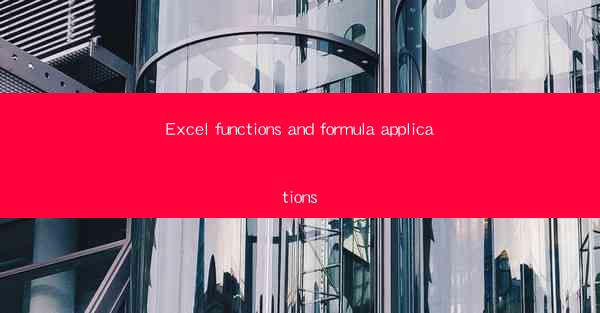
Introduction to Excel Functions and Formulas
Excel is a powerful spreadsheet tool that is widely used for data analysis, financial modeling, and various other tasks. At the heart of Excel's functionality are functions and formulas, which allow users to perform complex calculations and manipulate data efficiently. This article will delve into the applications of Excel functions and formulas, providing an overview of their uses and benefits.
Understanding Excel Functions
Excel functions are predefined formulas that perform specific calculations based on the values in your data. They can be categorized into several types, including arithmetic, statistical, text, date and time, logical, lookup and reference, and information functions. By using functions, users can automate calculations and save time, especially when dealing with large datasets.
Arithmetic Functions
Arithmetic functions in Excel are used for basic mathematical operations such as addition, subtraction, multiplication, and division. Common arithmetic functions include SUM, AVERAGE, MIN, MAX, and PRODUCT. These functions are essential for performing calculations on numerical data and are frequently used in financial and statistical analysis.
Statistical Functions
Statistical functions in Excel are designed to analyze and interpret data. They can calculate measures such as mean, median, mode, standard deviation, and variance. Functions like STDEV, VAR, and NORMDIST are useful for understanding the distribution of data and making predictions based on statistical analysis.
Text Functions
Text functions in Excel are used to manipulate and format text data. They can concatenate strings, extract parts of text, convert text to uppercase or lowercase, and find and replace text. Functions like CONCATENATE, LEFT, RIGHT, UPPER, and LOWER are commonly used in data entry, data cleaning, and text-based analysis.
Date and Time Functions
Date and time functions in Excel are used to work with dates and times, perform calculations based on time intervals, and format date and time values. Functions like NOW, TODAY, DATE, and DATEDIF are essential for managing schedules, tracking time, and performing time-based calculations.
Logical Functions
Logical functions in Excel are used to evaluate conditions and return either TRUE or FALSE. They are often used in combination with other functions to create complex conditional statements. Functions like IF, AND, OR, and NOT are fundamental for decision-making and conditional formatting in Excel.
Lookup and Reference Functions
Lookup and reference functions in Excel are used to search for and retrieve data from tables or ranges. They include functions like VLOOKUP, HLOOKUP, INDEX, and MATCH. These functions are particularly useful for data validation, creating dynamic charts, and performing data analysis across multiple sheets.
Information Functions
Information functions in Excel provide details about the contents of a cell or range. They can check if a cell is empty, determine the type of data in a cell, and return the length of a text string. Functions like ISBLANK, ISTEXT, and LEN are helpful for data validation, error checking, and ensuring data integrity.
Advanced Applications of Excel Functions and Formulas
Beyond the basic applications, Excel functions and formulas can be combined to create sophisticated models and solutions. Users can leverage array formulas, dynamic arrays, and named ranges to create complex calculations and automate repetitive tasks. Advanced applications include financial modeling, data visualization, and custom solutions tailored to specific business needs.
In conclusion, Excel functions and formulas are indispensable tools for anyone working with data. By understanding and utilizing these functions effectively, users can streamline their workflow, improve data analysis, and make informed decisions. Whether you are a beginner or an experienced user, mastering Excel functions and formulas will undoubtedly enhance your productivity and proficiency in using this powerful spreadsheet software.











