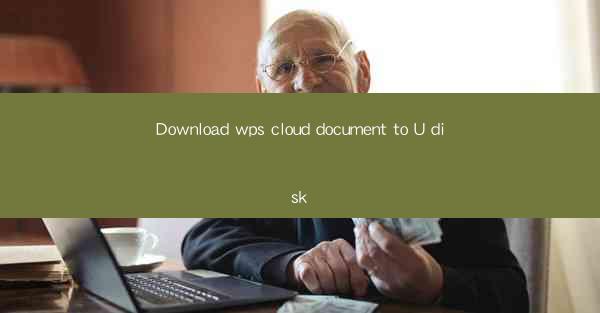
Introduction to WPS Cloud Document
WPS Cloud Document is a versatile and efficient tool that allows users to create, edit, and manage documents online. It is a part of the WPS Office suite, which is widely used as an alternative to Microsoft Office. With the ability to access documents from anywhere, WPS Cloud Document has become a popular choice for both personal and professional use. In this article, we will guide you through the process of downloading your WPS Cloud documents to a USB flash drive (U disk).
Why Download to a U Disk?
There are several reasons why you might want to download your WPS Cloud documents to a U disk. First, it provides a physical copy of your documents, which can be useful for presentations or when you need to work offline. Second, it allows you to easily share documents with others who may not have access to the internet or WPS Cloud. Lastly, it serves as a backup solution, ensuring that your documents are safe even if there is an issue with your cloud storage.
Preparation Before Downloading
Before you begin the download process, there are a few things you should do to prepare:
1. Ensure Internet Connection: Make sure you have a stable internet connection to access your WPS Cloud documents.
2. Open WPS Cloud: Launch the WPS Cloud application on your computer or visit the WPS Cloud website.
3. Sign In: Log in to your WPS Cloud account using your username and password.
4. Select Documents: Navigate to the documents you wish to download. You can search for specific files or browse through folders.
Downloading Documents from WPS Cloud
Once you have selected the documents you want to download, follow these steps:
1. Right-click on the Document: Click on the document you want to download. A context menu will appear.
2. Choose Download: From the context menu, select the Download option. This will start the download process.
3. Wait for the Download to Complete: The download time will depend on the size of the document and your internet speed. Once the download is complete, you will receive a notification.
Using a U Disk to Store the Documents
After downloading the documents, you can transfer them to a U disk. Here’s how to do it:
1. Insert the U Disk: Safely insert the U disk into an available USB port on your computer.
2. Open the Download Folder: Navigate to the folder where the downloaded documents are stored.
3. Copy the Documents: Right-click on the documents and select Copy. Then, right-click on the U disk drive and choose Paste to copy the documents to the U disk.
4. Verify the Transfer: After the transfer is complete, you can verify that the documents are on the U disk by opening it and checking the contents.
Additional Tips for Managing U Disk Storage
To ensure that your U disk is organized and efficient, consider the following tips:
1. Create Folders: Organize your documents by creating folders on the U disk for different types of files or projects.
2. Use File Naming Conventions: Name your files in a way that is easy to identify and search for later.
3. Regularly Clean Up: Periodically delete unnecessary files to free up space on the U disk.
4. Backup Your U Disk: Consider making a backup of the U disk to another storage device to prevent data loss.
Conclusion
Downloading WPS Cloud documents to a U disk is a straightforward process that can enhance your document management and sharing capabilities. By following the steps outlined in this article, you can easily transfer your documents to a physical storage device, ensuring that you always have access to your important files. Whether for personal or professional use, the convenience of having your documents on a U disk cannot be overstated.











