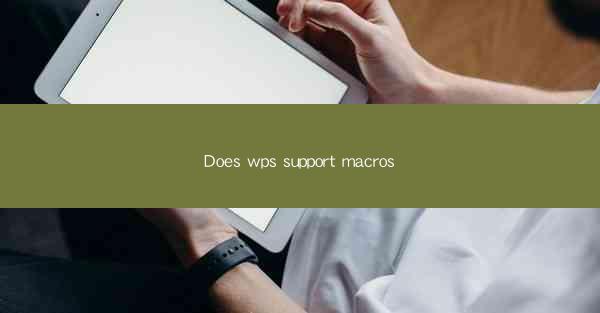
WPS Office is a popular office suite that offers a range of productivity tools for users across the globe. It includes applications like Word, Excel, and PowerPoint, which are comparable to Microsoft Office. One of the features that can significantly enhance productivity is the use of macros. In this article, we will explore whether WPS supports macros and how they can be utilized in the suite.
What are Macros?
Macros are small pieces of code that automate repetitive tasks in software applications. They can be used to record a series of actions and then play them back, saving users time and effort. For example, a macro could be used to format text, fill in data, or create complex charts in Excel. Macros are particularly useful for users who work with large datasets or need to perform the same actions repeatedly.
WPS Office and Macro Support
WPS Office has been known to support macros, but it's important to note that the level of support may vary between different versions of the software. Initially, WPS Office did not support macros, but with the introduction of WPS Office 2016, the suite started to include limited macro support. This support was primarily for Excel and allowed users to record and play back simple macros.
Macro Support in WPS Excel
In WPS Excel, users can record macros using the Record Macro feature. This feature allows users to automate tasks such as entering data, applying formulas, and formatting cells. The recorded macro can then be saved and executed at any time. However, it's important to note that the macro recording feature in WPS Excel is more limited compared to Microsoft Excel. For instance, WPS Excel does not support VBA (Visual Basic for Applications), which is a powerful scripting language used in Microsoft Excel for more complex macro creation.
Limitations of Macro Support in WPS
While WPS Office supports macros, there are several limitations to consider. First, the macro recording feature is limited to Excel and is not available in other applications like Word or PowerPoint. Second, the support for macros in WPS Excel is not as robust as in Microsoft Excel. Users who require advanced macro capabilities may find that WPS Office does not meet their needs.
Workarounds for Advanced Macro Needs
For users who require advanced macro capabilities, there are a few workarounds. One option is to use a third-party macro recording tool that is compatible with WPS Office. These tools can often record more complex macros and may offer additional features not available in WPS Office. Another option is to use a scripting language like Python to create custom scripts that can interact with WPS Office applications.
Conclusion
In conclusion, WPS Office does support macros, particularly in Excel, but the level of support is more limited compared to Microsoft Office. Users who rely on macros for their productivity may find that WPS Office does not offer the same level of functionality. However, with the right tools and workarounds, it is still possible to automate tasks and enhance productivity using macros in WPS Office. Whether or not WPS Office is the right choice for users who depend heavily on macros will depend on their specific needs and the level of support they require.











