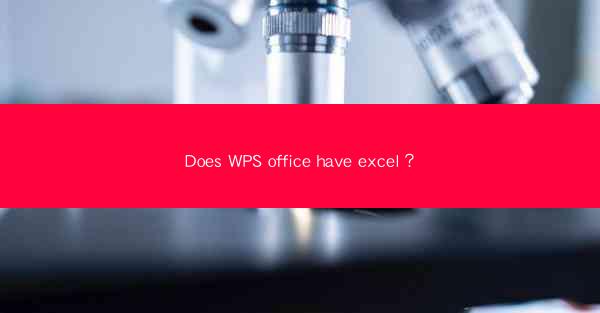
Introduction to WPS Office and Microsoft Excel
WPS Office and Microsoft Excel are both popular productivity software used for various tasks, including data analysis, spreadsheet creation, and document management. While Microsoft Excel is widely recognized as the industry standard, WPS Office has been gaining traction as a cost-effective alternative. In this article, we will explore whether WPS Office includes Excel and how it compares to its counterpart.
What is WPS Office?
WPS Office is a suite of office productivity software developed by Kingsoft Corporation, a Chinese software company. It consists of several applications, including WPS Writer, WPS Spreadsheets (formerly known as Kingsoft Spreadsheets), and WPS Presentation. WPS Office is available for Windows, macOS, Linux, Android, and iOS platforms, making it a versatile choice for users across different devices.
Understanding WPS Spreadsheets
WPS Spreadsheets is the spreadsheet application within the WPS Office suite. It offers many of the same features as Microsoft Excel, such as formulas, charts, and data analysis tools. Users can create, edit, and manage spreadsheets with ease, making it a suitable alternative for those who are accustomed to using Excel.
Does WPS Office Have Excel?
Yes, WPS Office does have a spreadsheet application that is functionally similar to Excel. WPS Spreadsheets is designed to provide users with a familiar interface and a wide range of features that cater to spreadsheet needs. While it may not have every single feature of Excel, it offers a comprehensive set of tools for data management and analysis.
Feature Comparison: WPS Spreadsheets vs. Excel
Here is a brief comparison of some key features between WPS Spreadsheets and Microsoft Excel:
- Formulas and Functions: Both applications offer a wide range of formulas and functions for data analysis. WPS Spreadsheets supports most of the commonly used Excel functions, with some additional unique functions of its own.
- Charts and Graphs: Users can create various types of charts and graphs in both applications, including line charts, bar charts, pie charts, and more.
- Data Analysis: WPS Spreadsheets includes features like pivot tables, conditional formatting, and data validation, similar to Excel.
- Collaboration: Both applications offer collaboration features, allowing multiple users to work on the same document simultaneously.
Interface and User Experience
WPS Spreadsheets has a user-friendly interface that is similar to Excel, making it easy for users to transition between the two applications. The ribbon-based menu system is intuitive, and the layout of the application is consistent with other WPS Office products, which can be beneficial for users who are already familiar with the suite.
Cost and Accessibility
One of the significant advantages of WPS Office, including WPS Spreadsheets, is its cost. WPS Office is available for free, and it offers a free cloud storage service. In contrast, Microsoft Excel is part of the Microsoft Office suite, which requires a subscription or a one-time purchase. This makes WPS Office an attractive option for users looking for a budget-friendly alternative to Excel.
Conclusion
In conclusion, WPS Office does have a spreadsheet application that is functionally similar to Excel. WPS Spreadsheets offers a wide range of features for data management and analysis, making it a viable alternative for users who are looking for a cost-effective solution. While it may not have every single feature of Excel, it provides a robust set of tools that can meet the needs of most users. Whether you choose WPS Office or Microsoft Excel, both applications are powerful tools for managing and analyzing data.











