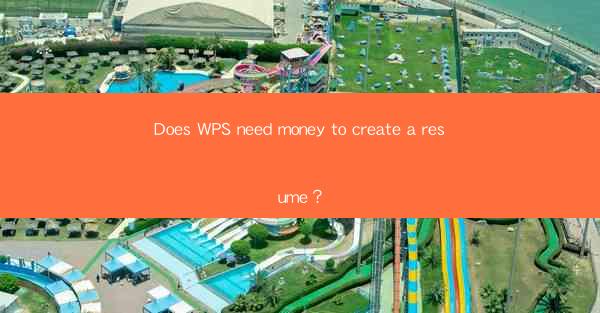
Introduction to WPS and Resume Creation
WPS Office is a popular office suite that offers a range of productivity tools, including word processing, spreadsheet management, and presentation creation. One of the most common uses of WPS is to create professional resumes. Whether you are a student, a job seeker, or a professional looking to update your CV, WPS provides a user-friendly platform for resume creation. But does it require a financial investment to use its resume-building features?
Understanding WPS Office Suite
WPS Office is available in both free and paid versions. The free version, known as WPS Free, includes basic office tools that are sufficient for most users. However, the paid version, WPS Office Premium, offers additional features and functionalities that can enhance the user experience. It is important to note that the free version of WPS Office typically includes all the necessary tools to create a resume without any additional cost.
Resume Creation Tools in WPS
WPS offers a dedicated resume template feature that allows users to choose from a variety of professionally designed templates. These templates are categorized by industry and job function, making it easy to find one that suits your needs. The resume creation process in WPS is straightforward, with a user-friendly interface that guides you through the steps of adding your personal information, work experience, education, and skills.
Using the Free Version for Resume Creation
If you are wondering whether you need to pay for WPS to create a resume, the answer is generally no. The free version of WPS Office provides all the essential tools needed to create a professional resume. You can use the built-in templates, customize them to your liking, and save your resume in various formats, including PDF, which is widely preferred for job applications.
Customization Options
One of the advantages of using WPS for resume creation is the level of customization it offers. Users can easily modify the layout, fonts, colors, and other design elements to ensure their resume stands out. The free version allows for ample customization, so you can create a resume that reflects your personal brand and professional identity.
Integration with Other WPS Features
WPS Office is not just limited to resume creation. It integrates with other features such as spreadsheet management and presentation tools, which can be beneficial if you need to create a comprehensive job application package. For example, you can use WPS Spreadsheet to create a detailed work history or use WPS Presentation to create a cover letter or portfolio.
Conclusion
In conclusion, WPS does not require money to create a resume. The free version of WPS Office provides all the necessary tools and templates to create a professional-looking resume. Whether you choose to use the free version or opt for the premium features, WPS Office is a versatile and cost-effective solution for job seekers and professionals alike. With its user-friendly interface and extensive customization options, WPS Office is a valuable asset in the job search process.











