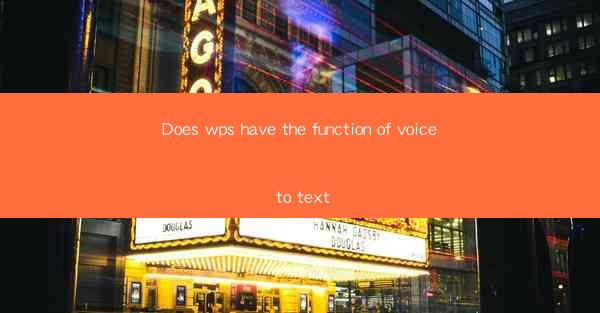
Introduction to WPS and Voice to Text Functionality
WPS Office is a popular office suite that offers a range of productivity tools for users across the globe. One of the features that many users are curious about is whether WPS has the capability to convert voice to text. In this article, we will explore the voice to text functionality in WPS and its implications for users seeking efficient ways to transcribe audio content.
Understanding Voice to Text Technology
Voice to text technology, also known as speech-to-text, is a software feature that converts spoken words into written text. This technology has become increasingly sophisticated, allowing for accurate and real-time transcription. It is widely used in various applications, from dictation software to live transcription services.
WPS Office Overview
WPS Office is a comprehensive office suite that includes word processing, spreadsheet, and presentation tools. It is known for its user-friendly interface and compatibility with Microsoft Office formats. The suite is available for Windows, macOS, Android, and iOS devices, making it accessible to a broad user base.
Does WPS Have Voice to Text Functionality?
Yes, WPS Office does have a voice to text functionality. This feature is available in the WPS Writer application, which is the word processor component of the suite. Users can access the voice to text feature by clicking on the Insert tab and selecting Voice Input.\
How to Use the Voice to Text Feature in WPS
To use the voice to text feature in WPS, follow these steps:
1. Open WPS Writer and create a new document or open an existing one.
2. Click on the Insert tab in the menu bar.
3. Select Voice Input from the dropdown menu.
4. A microphone icon will appear in the document. Click on it to start speaking.
5. The spoken words will be converted into text in real-time, appearing in the document.
Accuracy and Quality of Transcription
The accuracy of the voice to text transcription in WPS depends on several factors, including the clarity of the speaker's voice, the quality of the audio input, and the sophistication of the speech recognition technology. While WPS offers a decent level of accuracy, it may not match the performance of dedicated speech-to-text services.
Comparing WPS Voice to Text with Other Solutions
When comparing WPS's voice to text functionality with other solutions, it's important to consider the following:
- Microsoft Word also offers a voice to text feature through its Dictate functionality.
- Google Docs has a built-in voice typing feature that can be accessed by clicking on the microphone icon in the toolbar.
- Dragon NaturallySpeaking is a dedicated speech recognition software known for its high accuracy and advanced features.
Limitations and Considerations
While the voice to text feature in WPS is a convenient tool, there are some limitations and considerations to keep in mind:
- The feature may not be available in all versions of WPS, particularly on mobile devices.
- Users may need to adjust the microphone settings and ensure a stable internet connection for the best performance.
- The feature is primarily designed for English speakers, and support for other languages may be limited.
Conclusion
In conclusion, WPS Office does offer a voice to text functionality that can be a valuable tool for users looking to transcribe audio content. While it may not match the accuracy of some dedicated speech recognition services, it provides a convenient and accessible way to convert spoken words into written text. Whether it meets the specific needs of a user will depend on their individual requirements and preferences.











