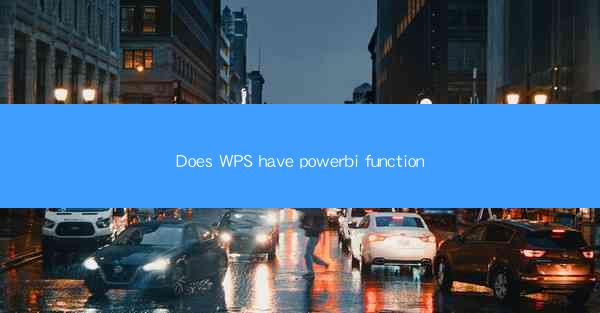
Introduction to WPS and Power BI
WPS Office is a popular office suite that offers a range of productivity tools, including word processing, spreadsheet, and presentation software. It is known for its affordability and compatibility with Microsoft Office formats. On the other hand, Power BI is a business intelligence tool developed by Microsoft that allows users to analyze and visualize data. The question on many users' minds is whether WPS has the Power BI function integrated into its suite.
Understanding Power BI Functionality
Power BI provides several key functionalities that are essential for data analysis and visualization. These include the ability to connect to various data sources, create interactive dashboards, and generate reports with rich visualizations. Users can also perform advanced analytics, such as data modeling and KPI tracking, using Power BI. The tool is widely used in businesses for decision-making and performance monitoring.
WPS Office Suite Overview
WPS Office, developed by Kingsoft, is a suite that includes WPS Writer, WPS Spreadsheets, and WPS Presentation. It is designed to be a cost-effective alternative to Microsoft Office and offers similar functionalities. While WPS has gained popularity in China and other regions, it has been working to expand its user base globally. However, the suite does not inherently include advanced data analysis and visualization tools like Power BI.
Does WPS Have Power BI Functionality?
The short answer is no, WPS Office does not have Power BI functionality built-in. WPS focuses on providing basic office productivity tools, while Power BI is a specialized tool for data analysis and visualization. However, WPS does offer some data analysis capabilities through its spreadsheet application, WPS Spreadsheets, which can be used for basic data manipulation and visualization.
Integration with Power BI
Despite not having Power BI functionality within the suite, WPS users can still integrate with Power BI. This can be done by exporting data from WPS Spreadsheets to a file format that Power BI supports, such as CSV or Excel, and then importing it into Power BI. This process allows users to leverage the advanced analytics and visualization features of Power BI while using WPS for their daily office tasks.
Alternatives in WPS for Data Analysis
For users who are looking for data analysis capabilities within the WPS suite, there are a few alternatives to consider:
1. WPS Spreadsheets: While not as advanced as Power BI, WPS Spreadsheets offers functions like pivot tables, conditional formatting, and data validation that can be useful for basic data analysis.
2. WPS Data Analysis: This is a feature within WPS Spreadsheets that provides additional statistical and analytical functions, such as regression analysis and time series analysis.
3. WPS Cloud: WPS Cloud offers online collaboration features and allows users to store and share documents, spreadsheets, and presentations. It also provides some basic data visualization tools.
Conclusion
In conclusion, WPS Office does not have Power BI functionality integrated into its suite. However, users can still leverage the data analysis and visualization capabilities of Power BI by exporting data from WPS Spreadsheets and importing it into Power BI. For those who are looking for advanced data analysis within the WPS suite, there are alternative features and tools available that can help with basic data manipulation and visualization. While WPS may not offer the same level of sophistication as Power BI, it remains a robust and cost-effective office suite for everyday productivity tasks.











