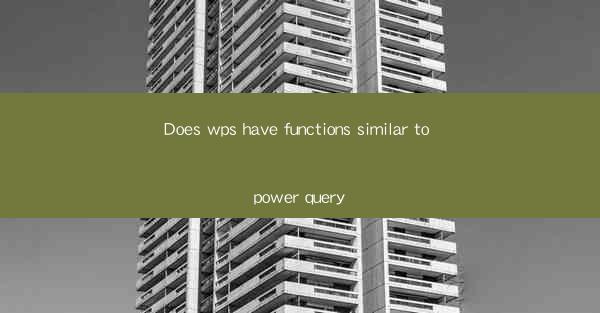
This article delves into the question of whether WPS, a popular office suite, offers functions similar to Microsoft Excel's Power Query. It explores various aspects of WPS's data processing capabilities, comparing them with Power Query's features, and provides insights into the similarities and differences between the two tools. The article aims to help users understand the data manipulation and analysis options available in WPS and determine if it can serve as a viable alternative to Power Query for their data processing needs.
---
Introduction to WPS and Power Query
WPS Office is a free office suite that includes word processing, spreadsheet, and presentation tools, offering a cost-effective alternative to Microsoft Office. On the other hand, Power Query is a data transformation and preparation tool integrated into Microsoft Excel, designed to simplify the process of importing, cleaning, and transforming data. The question of whether WPS has functions similar to Power Query is pertinent for users seeking a comprehensive data processing solution without relying on Microsoft Excel.
Data Import and Connection
One of the primary functions of Power Query is to import and connect to various data sources. WPS, similarly, offers robust data import capabilities. Users can import data from local files, databases, and online sources using WPS Spreadsheet. For instance, WPS allows importing data from CSV, Excel, and text files, as well as connecting to databases like MySQL and SQLite. While WPS may not have the extensive range of data connectors available in Power Query, it still provides a solid foundation for data import and connection.
Data Transformation and Cleaning
Power Query is renowned for its data transformation and cleaning features, allowing users to perform complex operations on their data. WPS Spreadsheet also offers a range of functions for data transformation and cleaning. Users can use formulas, functions, and built-in tools like Remove Duplicates and Filter to clean and transform their data. Although WPS may not have the advanced transformation capabilities of Power Query, it still provides a sufficient set of tools for most data manipulation tasks.
Data Integration and Analysis
Power Query allows users to integrate and analyze data from multiple sources, providing a powerful tool for data analysis. WPS Spreadsheet also offers data integration capabilities, enabling users to combine data from different sources within a single workbook. Users can use formulas like VLOOKUP and HLOOKUP to merge data from different sheets or workbooks. While WPS may not have the advanced data integration features of Power Query, it still provides a solid foundation for basic data analysis tasks.
Data Visualization
Power Query is often used in conjunction with Power BI for data visualization. WPS Spreadsheet also offers data visualization capabilities, allowing users to create charts, graphs, and other visual representations of their data. Users can choose from a variety of chart types, including line, bar, pie, and scatter plots. While WPS may not have the advanced visualization features of Power BI, it still provides a range of tools for basic data visualization needs.
Customization and Extensibility
Power Query is highly customizable and extensible, with a range of add-ons and custom functions available. WPS Spreadsheet also offers customization options, allowing users to create custom formulas, functions, and charts. Users can even extend WPS's functionality by installing add-ons and plugins. While WPS may not have the same level of customization and extensibility as Power Query, it still provides a flexible platform for users to tailor their data processing needs.
Conclusion
In conclusion, WPS does offer functions similar to Power Query, providing users with a range of data processing capabilities. While WPS may not have the same level of advanced features and customization options as Power Query, it still serves as a viable alternative for users seeking a cost-effective and comprehensive data processing solution. Users should consider their specific data processing needs and the complexity of their tasks when choosing between WPS and Power Query.











