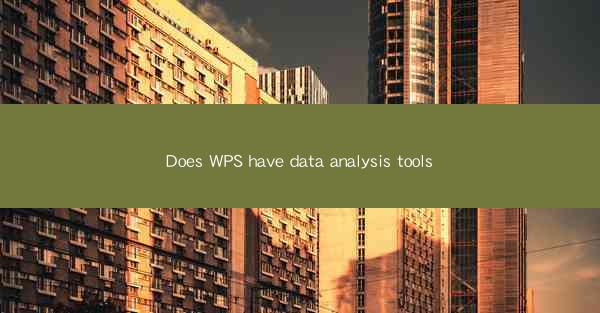
WPS, a popular office suite, has been a staple in the productivity software market for years. This article delves into the question of whether WPS offers robust data analysis tools. It explores the suite's capabilities in data visualization, statistical analysis, pivot tables, and integration with external data sources. The article aims to provide a comprehensive overview of WPS's data analysis features, comparing them with other office suite offerings and highlighting its strengths and limitations.
---
Introduction to WPS Data Analysis Tools
WPS Office, known for its affordability and compatibility with Microsoft Office, has been gaining traction among users worldwide. One of the key questions often asked by potential users is whether WPS provides comprehensive data analysis tools. This article will explore the various aspects of WPS's data analysis capabilities, including its integration with Excel, the availability of statistical functions, and its support for advanced data visualization.
Data Visualization Capabilities
WPS offers a range of data visualization tools that allow users to create charts and graphs from their data. These tools are quite similar to those found in Microsoft Excel, with options for line charts, bar graphs, pie charts, and more. Users can easily customize the appearance of their charts, including colors, labels, and titles. While WPS's data visualization tools may not be as advanced as those in specialized data analysis software, they are more than sufficient for basic and intermediate data representation needs.
Statistical Analysis Functions
For users who require more than just basic data visualization, WPS provides a variety of statistical analysis functions. These functions include common statistical tests such as t-tests, ANOVA, and regression analysis. Users can also perform descriptive statistics like mean, median, mode, and standard deviation. While the range of statistical functions in WPS is not as extensive as in dedicated statistical software, it offers a solid foundation for users who need to perform basic statistical analysis without leaving the office suite.
Pivot Tables and Data Summarization
One of the standout features of WPS is its support for pivot tables, which allow users to summarize and analyze large datasets efficiently. Pivot tables in WPS are quite similar to those in Excel and offer the same functionality, including the ability to create calculated fields and fields based on multiple data sources. This feature is particularly useful for business users who need to analyze sales data, customer demographics, or other large datasets.
Integration with External Data Sources
WPS allows users to import data from various external sources, including CSV files, databases, and even web services. This integration makes it easy to bring in data from different systems and analyze it within the WPS environment. Users can also export their data to different formats, such as CSV or Excel, for further analysis or sharing with others. The ability to work with external data sources is a significant advantage of WPS, especially for users who need to analyze data from multiple sources.
Comparative Analysis with Other Office Suites
When comparing WPS's data analysis tools with other office suites like Microsoft Office, it becomes evident that WPS offers a competitive set of features. While Microsoft Excel is widely regarded as the industry standard for data analysis, WPS provides a more affordable alternative with many of the same capabilities. Users who are looking for a budget-friendly office suite with solid data analysis tools should consider WPS as a viable option.
Conclusion
In conclusion, WPS does offer a range of data analysis tools that cater to both basic and intermediate users. With its data visualization capabilities, statistical analysis functions, pivot tables, and integration with external data sources, WPS provides a comprehensive solution for users who need to analyze data within an office suite environment. While it may not match the depth and breadth of specialized data analysis software, WPS's data analysis tools are more than capable for many common data analysis tasks. For users seeking an affordable and versatile office suite with robust data analysis features, WPS is a strong contender.











