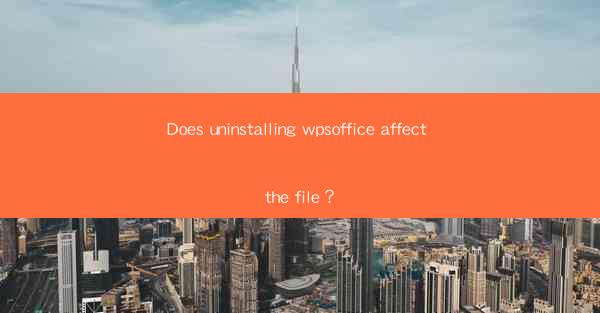
Title: Does Uninstalling WPS Office Affect Your Files? A Comprehensive Guide
Introduction:
Are you contemplating uninstalling WPS Office from your computer but worried about the potential impact on your files? This article delves into the question of whether uninstalling WPS Office can affect your files, providing you with a comprehensive guide to make an informed decision. With a focus on clarity and user-friendliness, we will explore the various aspects of this concern, ensuring that you can confidently proceed with uninstalling WPS Office without any worries.
Understanding the Uninstallation Process
The uninstallation process of WPS Office is relatively straightforward. When you uninstall a program, the operating system removes the program files and associated components from your computer. However, it is essential to understand that the uninstallation process does not automatically delete the files created or modified by WPS Office.
1. Files Created by WPS Office
Files created using WPS Office, such as documents, spreadsheets, and presentations, are stored separately from the program itself. These files are typically located in a designated folder on your computer, such as Documents or My Documents. Uninstalling WPS Office will not delete these files, allowing you to continue using them with other compatible software.
2. Temporary Files and Cache
During the usage of WPS Office, temporary files and cache are generated to enhance performance and speed. These files are stored in a specific folder and are automatically cleaned up when you uninstall the program. However, it is advisable to manually delete any remaining temporary files and cache to free up disk space and ensure optimal system performance.
3. Associated Settings and Preferences
Uninstalling WPS Office will remove any associated settings and preferences saved within the program. This means that any customizations you have made, such as default templates or keyboard shortcuts, will be reverted to their default settings. However, this will not affect your files or their integrity.
4. Compatibility with Other Software
One of the advantages of WPS Office is its compatibility with various file formats, including Microsoft Office formats. When you uninstall WPS Office, you can still open and edit files created using WPS Office with other compatible software, such as Microsoft Office or Google Workspace. This ensures that your files remain accessible and usable even after uninstalling WPS Office.
5. Backup and Safety Measures
To ensure the safety of your files, it is always recommended to create a backup before uninstalling any program. This way, if any unforeseen issues arise during the uninstallation process, you can easily restore your files from the backup. Additionally, it is advisable to regularly backup your files to prevent data loss in the future.
Conclusion
In conclusion, uninstalling WPS Office will not affect your files. The program files and associated components are separate from your files, ensuring their integrity and accessibility. However, it is crucial to understand the uninstallation process and take necessary precautions, such as creating backups, to ensure a smooth transition. By following this comprehensive guide, you can confidently proceed with uninstalling WPS Office without any worries about the impact on your files.











