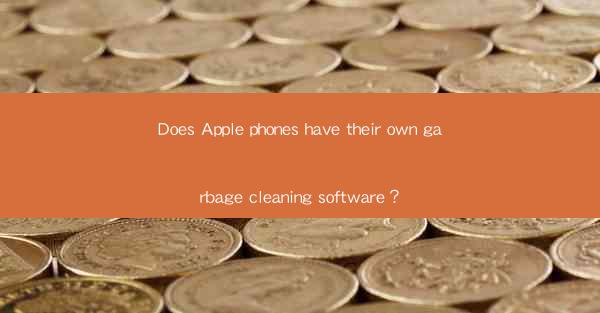
Does Apple Phones Have Their Own Garbage Cleaning Software?
In the world of smartphones, Apple's iPhones have long been celebrated for their sleek design, user-friendly interface, and robust performance. However, with the increasing complexity of modern mobile applications and the vast amount of data stored on these devices, the need for efficient garbage cleaning software has become a topic of interest. This article delves into the question: Do Apple phones have their own garbage cleaning software? We will explore various aspects of this topic, providing insights into how Apple manages the storage and performance of its devices.
1. Apple's Approach to Storage Management
Apple has always been known for its efficient storage management on iPhones. Unlike other manufacturers, Apple does not provide a dedicated garbage cleaning software app. Instead, the company relies on its built-in features to manage storage and optimize performance. This approach is rooted in Apple's commitment to simplicity and user experience.
2. The Role of iOS in Storage Optimization
iOS, Apple's mobile operating system, plays a crucial role in managing storage on iPhones. The operating system automatically deletes unused apps, caches, and temporary files to free up space. This process is transparent to the user and happens in the background, ensuring that the device remains efficient without requiring manual intervention.
3. The 'Offload App' Feature
One of the notable features of iOS is the 'Offload App' option. When this feature is enabled, the device can automatically remove an app and its data when storage is low, but keep the app's documents and data. This allows users to reclaim space without losing important information.
4. The 'Manage Storage' Tool
The 'Manage Storage' tool in iOS provides users with a detailed overview of their device's storage usage. It allows users to manually delete unnecessary files, such as large photos, videos, and documents. This tool is particularly useful for users who want to have more control over their device's storage.
5. The 'Optimize iPhone Storage' Feature
The 'Optimize iPhone Storage' feature automatically removes copies of photos and videos that are stored in the cloud, such as iCloud Photos. This helps users save space on their device without sacrificing the convenience of having their media backed up in the cloud.
6. The Impact of Background App Refresh
Background App Refresh is a feature in iOS that allows apps to update content in the background. While this can be convenient, it can also consume a significant amount of storage. Users can manage this feature to ensure that their device remains efficient.
7. The Role of iCloud
Apple's iCloud service plays a crucial role in managing storage on iPhones. Users can store their photos, videos, documents, and other files in the cloud, freeing up space on their device. iCloud also offers a variety of storage plans to accommodate different needs.
8. The 'Reduce Storage Usage' Feature
The 'Reduce Storage Usage' feature in iOS helps users save space by compressing photos and videos that are stored in the device's camera roll. This allows users to keep more media on their device without using up valuable storage space.
9. The Impact of App Updates
App updates can sometimes lead to increased storage usage. However, Apple's App Store provides detailed information about the storage requirements of each app, allowing users to make informed decisions about which apps to keep on their device.
10. The Role of Apple's Customer Support
Apple's customer support team is well-versed in helping users manage their device's storage. Users can contact Apple Support for assistance with storage-related issues, ensuring that they receive the help they need.
11. The Future of Storage Management on Apple Phones
As technology advances, Apple is likely to continue improving its storage management features on iPhones. This may include the introduction of new features, such as more efficient data compression algorithms, or the integration of machine learning to predict and manage storage usage more effectively.
12. Conclusion
In conclusion, while Apple does not provide a dedicated garbage cleaning software app for iPhones, the company has implemented various features and tools within iOS to manage storage and optimize performance. These features, combined with the convenience of iCloud, ensure that users can enjoy a seamless and efficient experience on their devices. As technology evolves, Apple is likely to continue enhancing its storage management capabilities, providing users with even more efficient and user-friendly options.











