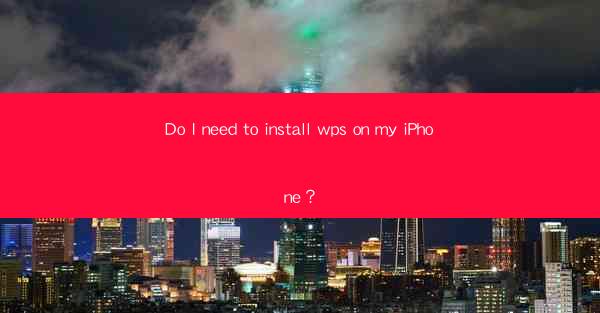
WPS Office is a versatile office suite that has gained popularity for its compatibility with Microsoft Office formats and its user-friendly interface. With the rise of mobile productivity, many users wonder whether they need to install WPS on their iPhone. In this article, we will explore the reasons why you might consider installing WPS on your iPhone and the benefits it offers.
Compatibility with Microsoft Office Formats
One of the primary reasons to install WPS on your iPhone is its ability to open, edit, and create documents in Microsoft Office formats, including Word, Excel, and PowerPoint. This is particularly useful if you frequently work with documents that are shared across different platforms or if you need to access files created in Microsoft Office on your iPhone.
Offline Access and Editing
WPS Office for iPhone allows you to work on your documents even when you're offline. This is a significant advantage for users who may not always have access to a stable internet connection. You can create, edit, and save documents without the need for an internet connection, ensuring that your work is always accessible.
Integrated Cloud Storage
WPS Office integrates with popular cloud storage services like Dropbox, Google Drive, and OneDrive. This means you can easily access your documents from any device, sync your work across devices, and collaborate with others in real-time. The integrated cloud storage feature makes it convenient to manage your documents and ensure that you always have the latest version.
Advanced Editing Features
WPS Office offers a range of advanced editing features that can enhance your productivity on the go. For example, the Word editor includes features like track changes, comments, and formatting tools that are essential for collaborative work. Excel users will appreciate the ability to create formulas, charts, and pivot tables, while PowerPoint users can design presentations with ease.
Cost-Effective Solution
WPS Office is a cost-effective alternative to other office suites like Microsoft Office. While Microsoft Office offers a subscription model, WPS Office is available for free on the App Store. This makes it an attractive option for users who want to save money while still enjoying robust office suite functionality.
Customizable Interface
The WPS Office app for iPhone features a customizable interface that allows users to tailor the app to their preferences. You can choose from different themes, adjust the font size, and even rearrange the toolbar to access your favorite features quickly. This level of customization can enhance your overall experience and make the app more intuitive to use.
Conclusion
In conclusion, whether or not you need to install WPS on your iPhone depends on your specific needs and preferences. If you require compatibility with Microsoft Office formats, offline access, integrated cloud storage, advanced editing features, a cost-effective solution, and a customizable interface, WPS Office could be a valuable addition to your iPhone. Consider your workflow and the features that are most important to you when deciding whether to install WPS on your iPhone.











