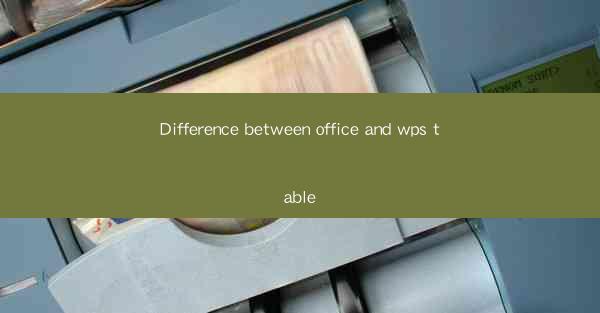
Difference between Office and WPS Table: An Overview
The debate between Microsoft Office and WPS Office has been a long-standing one, especially when it comes to their spreadsheet applications, Office Excel and WPS Table. Both are powerful tools for data analysis and management, but they have distinct features and functionalities that cater to different user needs. This article aims to highlight the key differences between Office and WPS Table, providing a comprehensive comparison to help users make an informed decision.
1. User Interface and Design
The user interface of Microsoft Office Excel is known for its sleek and professional look, with a wide range of customizable options. Excel offers a ribbon interface that provides quick access to various tools and functions. On the other hand, WPS Table has a more traditional interface, reminiscent of older versions of Microsoft Office. While it may not be as visually appealing, it is user-friendly and straightforward, making it easier for beginners to navigate.
2. Functionality and Features
Excel is renowned for its extensive range of features and functionalities. It supports complex calculations, data analysis tools, and advanced charting options. Users can create pivot tables, perform what-if analysis, and use VBA (Visual Basic for Applications) for automation. WPS Table, while not as feature-rich as Excel, offers a solid set of functionalities for basic data management and analysis. It includes features like sorting, filtering, and basic formulas, making it suitable for everyday tasks.
3. Compatibility and Integration
One of the primary concerns for users when choosing a spreadsheet application is compatibility with other software. Excel has a strong reputation for compatibility with various file formats, including .xlsx, .xls, and .csv. It also integrates well with other Microsoft Office applications, such as Word and PowerPoint. WPS Table, while compatible with common file formats, may have limitations when it comes to integration with non-Microsoft applications.
4. Performance and Resource Usage
In terms of performance, Excel is known for its ability to handle large datasets and complex calculations efficiently. However, it can be resource-intensive, requiring a more powerful computer to run smoothly. WPS Table, while not as powerful as Excel, is generally more lightweight and can run on lower-end systems without significant performance issues.
5. Cost and Licensing
Cost is a significant factor for many users when choosing a spreadsheet application. Microsoft Office is a paid software, with various subscription plans available. While it offers a comprehensive suite of applications, the cost can be prohibitive for some users. WPS Office, on the other hand, is a free alternative that provides most of the essential features of Microsoft Office. It also offers a paid version with additional features and support.
6. Cloud-Based Services
Both Microsoft Office and WPS Office offer cloud-based services that allow users to access their documents from anywhere, anytime. Excel is integrated with Microsoft OneDrive, providing seamless synchronization and collaboration features. WPS Table, similarly, integrates with WPS Cloud, offering similar functionalities. However, the level of integration and collaboration features may vary between the two platforms.
7. Community and Support
The availability of community support and resources can greatly impact the user experience. Excel has a vast community of users and developers, which means there is a wealth of tutorials, forums, and resources available online. Microsoft also provides official support and training materials. WPS Table, while having a growing community, may not have as extensive resources or support options as Excel.
In conclusion, the choice between Microsoft Office Excel and WPS Table depends on the specific needs of the user. Excel offers a more comprehensive set of features and is well-suited for advanced data analysis and complex tasks. WPS Table, while more basic, is user-friendly and cost-effective, making it a suitable choice for everyday data management. Users should consider their budget, the specific features they require, and their overall computing environment when making a decision.











