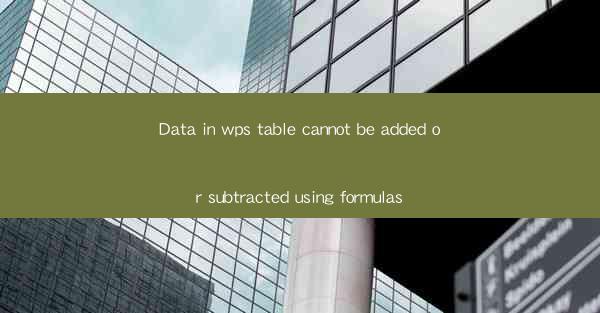
Data in WPS Table Cannot Be Added or Subtracted Using Formulas: A Comprehensive Analysis
Introduction
In the digital age, the use of spreadsheet software like WPS Table has become an integral part of various professional and personal tasks. Spreadsheets are widely used for data organization, analysis, and calculations. However, there are instances where users encounter limitations, such as the inability to add or subtract data using formulas. This article delves into the reasons behind this issue, its implications, and potential solutions.
Reasons for the Limitation
1. Data Format Issues
One of the primary reasons for the inability to add or subtract data using formulas in WPS Table is the format of the data. If the data is not in a numerical format, the formulas will not recognize it as a valid input for arithmetic operations. This can happen due to various reasons, such as data being stored as text or formatted incorrectly.
2. Hidden Characters
Another common issue is the presence of hidden characters in the data. These characters might not be visible, but they can affect the way formulas interpret the data. For instance, a space or a tab character might be inserted at the beginning or end of a cell, causing the formula to fail.
3. Non-Standard Delimiters
In some cases, the data might contain non-standard delimiters, such as commas or semicolons, which are not recognized by the default formulas in WPS Table. This can lead to errors when attempting to perform calculations.
Workarounds and Solutions
4. Converting Data Format
To resolve the issue of non-numerical data, users can convert the data format to a numerical one. This can be done by selecting the cells containing the data, right-clicking, and choosing the appropriate format from the context menu. Alternatively, users can use the Text to Columns feature to split the data and then convert it to a numerical format.
5. Removing Hidden Characters
To address hidden characters, users can use the Find and Replace feature in WPS Table. By searching for non-breaking spaces or other hidden characters and replacing them with nothing, users can ensure that the data is clean and formula-friendly.
6. Standardizing Delimiters
If the data contains non-standard delimiters, users can use the Text to Columns feature to split the data into separate columns, each with a standard delimiter. Once the data is split, users can then apply the desired formulas.
Implications and Consequences
7. Data Accuracy
The inability to add or subtract data using formulas can lead to inaccuracies in data analysis. This can have significant consequences, especially in financial or scientific contexts where precise calculations are crucial.
8. User Experience
For users who are accustomed to using formulas for calculations, the inability to do so can be frustrating and time-consuming. This can lead to a decrease in productivity and efficiency.
9. Software Limitations
The limitations in WPS Table highlight the need for continuous improvement and updates in spreadsheet software. Users often rely on formulas for complex calculations, and any limitations can hinder their ability to perform these tasks effectively.
Future Directions and Recommendations
10. Enhanced Formula Capabilities
To address the issue of data in WPS Table not being added or subtracted using formulas, the developers should consider enhancing the formula capabilities. This could include the addition of new functions or the ability to recognize and handle various data formats more effectively.
11. User Education
Educating users about the limitations and workarounds can help mitigate the impact of these issues. Providing tutorials and guides on how to handle different data formats and hidden characters can improve the overall user experience.
12. Community Feedback
Encouraging user feedback and incorporating it into future updates can help identify and resolve issues like the inability to add or subtract data using formulas. Users' insights can be invaluable in improving the software.
Conclusion
The inability to add or subtract data using formulas in WPS Table can be a significant limitation, affecting data accuracy and user experience. By understanding the reasons behind this issue and implementing the suggested solutions, users can overcome these challenges. As the software continues to evolve, addressing these limitations and enhancing formula capabilities will be crucial for ensuring a seamless and efficient spreadsheet experience.











