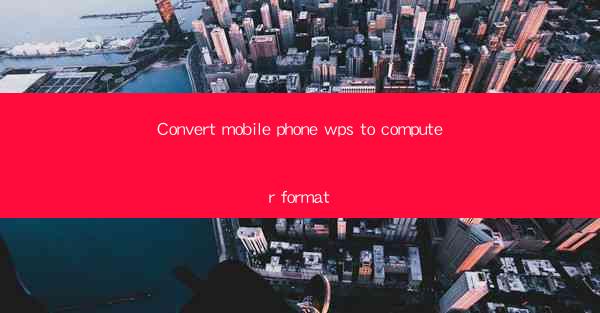
Introduction to Mobile Phone WPS and Computer Format
In today's digital age, the need for seamless document transfer between mobile devices and computers is more crucial than ever. WPS Office, a popular office suite for mobile devices, offers a range of functionalities that cater to users on the go. However, when it comes to working on larger projects or sharing documents with colleagues, converting WPS files from mobile to computer format becomes essential. This article will guide you through the process of converting mobile phone WPS files to computer formats, ensuring compatibility and ease of use.
Understanding WPS Office on Mobile Devices
WPS Office is a versatile office suite available for both Android and iOS devices. It includes applications for word processing, spreadsheet management, and presentations, making it a convenient choice for users who need to create and edit documents on the move. The mobile version of WPS Office supports various file formats, including .docx, .xlsx, and .pptx, which are compatible with Microsoft Office on computers.
Common Computer Formats for Document Conversion
When converting WPS files from mobile to computer format, it's important to consider the most common and widely used formats on computers. These include:
1. Microsoft Word (.docx): The standard format for word processing documents on Windows and Mac computers.
2. Rich Text Format (.rtf): A versatile format that can be opened on almost any word processor, ensuring compatibility across different platforms.
3. PDF (.pdf): A popular format for sharing documents that preserves the original formatting and layout, making it ideal for professional documents.
4. Open Document Text (.odt): The default format for OpenOffice and LibreOffice, which is an open-source office suite alternative to Microsoft Office.
Steps to Convert Mobile Phone WPS to Computer Format
Converting a WPS file from your mobile device to a computer format is a straightforward process. Here are the steps to follow:
1. Open the WPS File on Your Mobile Device: Launch the WPS Office app and open the document you wish to convert.
2. Select the Export Option: Look for an option like Export, Share, or Save As. This may vary depending on the version of the WPS Office app you are using.
3. Choose the Desired Format: From the available formats, select the one you want to convert your document to. If you're unsure, .docx or .pdf are generally good choices.
4. Save the File to Your Device: Once you've selected the format, choose a location on your mobile device to save the converted file.
5. Transfer the File to Your Computer: Use a USB cable, cloud storage services like Google Drive or Dropbox, or email to transfer the converted file to your computer.
6. Open the File on Your Computer: Once the file is on your computer, open it using the appropriate software. For .docx files, Microsoft Word is the standard choice, while .pdf files can be opened with Adobe Acrobat Reader or any other PDF reader.
Preserving Formatting and Layout
One of the challenges in converting documents from mobile to computer format is preserving the original formatting and layout. Here are some tips to ensure that your document looks the same on both devices:
1. Use Standard Formats: Stick to widely used formats like .docx or .pdf to minimize formatting issues.
2. Check for Compatibility: Before converting, check if the format you're using is compatible with the software on your computer.
3. Review the Document: After converting, review the document on your computer to ensure that the formatting and layout are as expected.
Conclusion
Converting mobile phone WPS files to computer formats is a simple yet essential task for users who need to work on documents across different devices. By following the steps outlined in this article, you can ensure that your documents maintain their integrity and formatting when transferred from your mobile device to your computer. Whether you're working on a school project, a business report, or personal correspondence, the ability to seamlessly convert and access your documents is invaluable in today's interconnected world.











