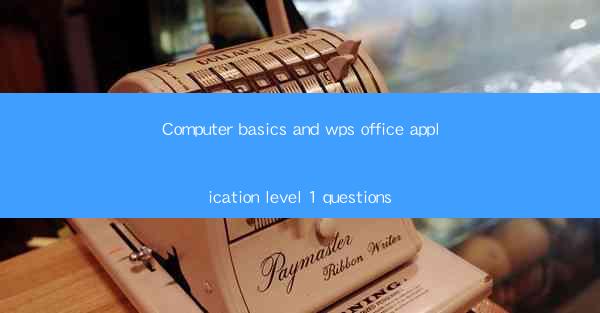
This article provides a comprehensive overview of the basics of computer knowledge and the fundamental applications of WPS Office at Level 1. It delves into key concepts such as computer hardware and software, the Windows operating system, and the essential functions of WPS Office, including Word, Excel, and PowerPoint. The article aims to equip readers with a foundational understanding of computer operations and WPS Office applications, essential for beginners in the field of information technology.
---
Understanding Computer Basics
The foundation of computer knowledge begins with understanding the basic components of a computer system. These components include the central processing unit (CPU), memory (RAM), storage devices (hard drive, SSD), and input/output devices (keyboard, mouse, monitor). Each of these components plays a crucial role in the overall performance and functionality of a computer.
1. Central Processing Unit (CPU): Often referred to as the brain of the computer, the CPU executes instructions and performs calculations. It is responsible for processing data and coordinating the activities of other hardware components.
2. Memory (RAM): Random Access Memory is a type of volatile memory that allows the computer to temporarily store data that is actively being used. The amount of RAM affects the computer's ability to handle multiple tasks simultaneously.
3. Storage Devices: Hard drives and solid-state drives (SSDs) are used for long-term data storage. They provide the space needed to store the operating system, applications, and user files.
Understanding these components is essential for troubleshooting hardware issues and optimizing computer performance.
Operating Systems: Windows
The operating system is the software that manages computer hardware and software resources and provides common services for computer programs. Windows is one of the most widely used operating systems, known for its user-friendly interface and wide range of applications.
1. Windows Interface: The Windows interface includes the Start menu, taskbar, and desktop, which allow users to navigate and access applications and files.
2. Windows Features: Windows offers various features such as file management, system security, and device management. Users can customize their Windows experience by changing settings and installing additional software.
3. Windows Updates: Keeping the Windows operating system up to date is crucial for security and performance. Regular updates ensure that the system is protected against the latest threats and vulnerabilities.
Understanding the Windows operating system is essential for navigating and managing computer resources effectively.
WPS Office Applications: An Introduction
WPS Office is a suite of productivity applications that includes Word, Excel, and PowerPoint. These applications are similar to Microsoft Office and are widely used for creating, editing, and managing documents, spreadsheets, and presentations.
1. WPS Word: Similar to Microsoft Word, WPS Word is used for creating and editing text documents. It offers a range of formatting options, such as fonts, styles, and layouts, as well as tools for spell checking and grammar correction.
2. WPS Excel: WPS Excel is a spreadsheet application that allows users to organize, analyze, and visualize data. It includes features such as formulas, charts, and pivot tables, making it a powerful tool for data management and analysis.
3. WPS PowerPoint: WPS PowerPoint is used for creating and delivering presentations. It offers a variety of templates, slide transitions, and animation effects to enhance the visual appeal of presentations.
Understanding the basic functions of WPS Office applications is essential for anyone looking to create professional documents and presentations.
File Management and Organization
Effective file management is crucial for maintaining an organized computer system. This involves understanding how to navigate the file system, create folders, and manage files and folders efficiently.
1. Navigating the File System: The file system is a hierarchical structure that organizes files and folders on a computer. Understanding how to navigate this structure is essential for finding and accessing files quickly.
2. Creating and Managing Folders: Folders are used to organize files into logical groups. Creating and managing folders effectively can help users keep their files organized and easily accessible.
3. File Management Tools: Various file management tools, such as search functions and file explorer, can help users find and manage files more efficiently.
Proper file management is essential for maintaining an organized and efficient computer system.
Security and Privacy
Computer security and privacy are critical concerns in today's digital age. Understanding basic security practices can help protect against cyber threats and unauthorized access to sensitive information.
1. Antivirus Software: Installing and regularly updating antivirus software is essential for protecting the computer from malware and viruses.
2. Password Protection: Using strong passwords and enabling password protection on devices can help prevent unauthorized access to personal information.
3. Secure Internet Practices: Practicing safe internet habits, such as avoiding suspicious links and downloads, can help protect against online threats.
Understanding and implementing basic security and privacy measures is essential for protecting personal and sensitive data.
Conclusion
In conclusion, a solid understanding of computer basics and the fundamental applications of WPS Office is essential for anyone entering the field of information technology. From understanding computer hardware and software to navigating the Windows operating system and mastering WPS Office applications, these foundational skills provide a strong base for further learning and professional development. By focusing on file management, security, and privacy, users can ensure their computer systems are efficient, secure, and private. As technology continues to evolve, staying informed and up-to-date with the latest computer knowledge and applications is key to success in the digital world.











