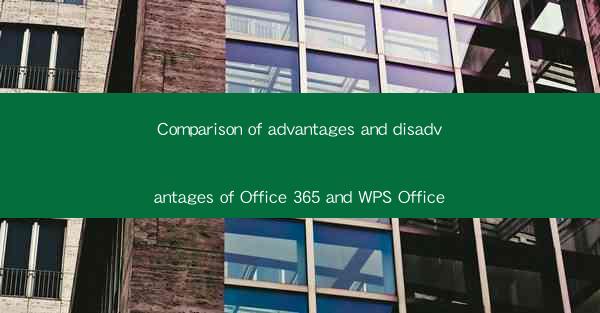
In the ever-evolving world of productivity software, two major players stand out: Microsoft's Office 365 and Kingsoft's WPS Office. Both offer a suite of tools for word processing, spreadsheets, presentations, and more. This article aims to compare the advantages and disadvantages of both Office 365 and WPS Office, helping users make an informed decision based on their specific needs.
Feature Set and Compatibility
Office 365, known for its comprehensive suite, includes Word, Excel, PowerPoint, Outlook, OneNote, and Publisher. It offers seamless integration with other Microsoft services like OneDrive and Teams. WPS Office, on the other hand, includes Writer, Spreadsheets, and Presentation, which are comparable to Word, Excel, and PowerPoint, respectively. While WPS Office lacks some advanced features like Publisher, it offers a good range of tools for most users. Compatibility-wise, both suites are designed to work well with Microsoft Office files, but Office 365 has the edge due to its direct integration with other Microsoft services.
Cost and Pricing
Office 365 offers various pricing plans, including individual subscriptions, business plans, and educational discounts. The cost can vary depending on the plan and the number of users. WPS Office, however, is available for free, with a paid version offering additional features and cloud storage. For users looking for a cost-effective solution, WPS Office is a clear winner. However, for businesses requiring advanced features and seamless integration with other Microsoft services, Office 365 might be the better investment.
Cloud Services and Collaboration
Office 365 provides robust cloud services through OneDrive, allowing users to store, share, and collaborate on documents in real-time. Teams and SharePoint also enhance collaboration within organizations. WPS Office also offers cloud storage through its own cloud service, but the integration and collaboration features are not as advanced as those in Office 365. For teams that rely heavily on cloud-based collaboration, Office 365 is the preferred choice.
Performance and System Requirements
Both Office 365 and WPS Office are designed to be lightweight and efficient. However, Office 365 may require more system resources due to its extensive feature set. WPS Office, being a more streamlined suite, generally requires fewer system resources and can run smoothly on older hardware. Users with limited system resources might find WPS Office to be a more suitable option.
Customization and Add-ons
Office 365 offers a wide range of add-ons and extensions through the Microsoft Store, allowing users to customize their experience. WPS Office also offers some customization options, but the selection is not as extensive as that of Office 365. Users who require a high degree of customization may prefer Office 365.
Security and Privacy
Both Office 365 and WPS Office prioritize security and privacy. Office 365 offers advanced security features like multi-factor authentication and data encryption. WPS Office also provides security measures, but they may not be as robust as those in Office 365. For users concerned about data protection, Office 365 might be the safer choice.
Customer Support
Microsoft provides comprehensive customer support for Office 365 users, including phone, email, and chat support. WPS Office also offers customer support, but the level of service may vary depending on the region. Users who require extensive support may find Microsoft's offerings more reliable.
Conclusion
In conclusion, both Office 365 and WPS Office offer robust productivity tools, but they cater to different needs. Office 365 is ideal for businesses and individuals who require advanced features, seamless integration with other Microsoft services, and robust cloud-based collaboration. WPS Office, on the other hand, is a cost-effective solution for users who need basic productivity tools and are not as concerned about advanced features and cloud services. The choice ultimately depends on the specific requirements and budget of the user or organization.











