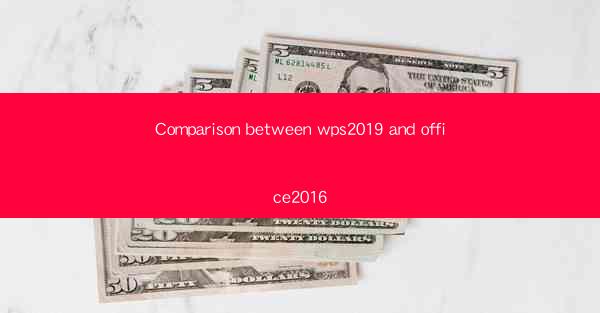
The competition between WPS Office 2019 and Microsoft Office 2016 is a significant one in the world of productivity software. Both suites offer a wide range of tools and features designed to enhance document creation, editing, and collaboration. This article aims to provide a comprehensive comparison between the two, highlighting their strengths and weaknesses to help users make an informed decision based on their specific needs.
System Requirements
Before diving into the features, it's essential to consider the system requirements for both WPS Office 2019 and Microsoft Office 2016. WPS Office 2019 is known for its compatibility with a broader range of operating systems, including Windows, Linux, and Android. It requires a minimum of Windows 7 or later, with a 1 GHz processor and 1 GB of RAM. On the other hand, Microsoft Office 2016 is primarily designed for Windows and requires a 1 GHz or faster x86/x64-bit processor, 1 GB of RAM (32-bit) or 2 GB of RAM (64-bit), and a 2 GB hard disk space.
Document Editing and Formatting
When it comes to document editing and formatting, both WPS Office 2019 and Microsoft Office 2016 offer robust tools. WPS Office 2019 includes Word, Excel, and PowerPoint, similar to Office 2016. However, WPS Office 2019 provides a more intuitive interface, with a ribbon design that is easier to navigate. In terms of formatting, both suites offer a wide range of options, including font styles, colors, and layouts. However, Office 2016 has a slight edge in terms of advanced formatting features, such as conditional formatting in Excel and SmartArt graphics in PowerPoint.
Collaboration Features
Collaboration is a crucial aspect of productivity software. WPS Office 2019 offers real-time collaboration features, allowing multiple users to work on the same document simultaneously. This is particularly useful for teams working on projects. Office 2016 also supports real-time collaboration, but it requires a subscription to Microsoft's cloud-based service, Office 365. While both suites offer similar collaboration features, Office 365 provides additional benefits, such as cloud storage and advanced security features.
Compatibility and File Format Support
Compatibility is a key factor when choosing productivity software. WPS Office 2019 is known for its high level of compatibility with Microsoft Office file formats. It can open, edit, and save files in formats like .docx, .xlsx, and .pptx without any issues. Office 2016 also offers excellent compatibility, but it may require additional plugins or settings adjustments when working with files created in older versions of Microsoft Office. Both suites support a wide range of file formats, ensuring seamless integration with other software and platforms.
Additional Features
WPS Office 2019 and Microsoft Office 2016 offer a variety of additional features that enhance productivity. WPS Office 2019 includes a built-in PDF reader, a mind mapping tool, and a built-in dictionary. Office 2016, on the other hand, offers advanced features like Power Query in Excel, which allows users to import, shape, and transform data. Additionally, Office 2016 includes OneNote, a digital note-taking application, and Access, a database management system. While both suites offer a comprehensive set of features, Office 2016 has a slight advantage in terms of specialized tools.
Cost and Licensing
Cost is a significant consideration for many users. WPS Office 2019 is available as a free download, with both free and paid versions offering additional features. The free version is fully functional and suitable for most users' needs. Office 2016, however, requires a one-time purchase or a subscription to Office 365. Office 365 subscriptions offer access to the latest versions of Office applications, along with additional cloud-based services. While Office 365 provides more value for money, WPS Office 2019's free version is an attractive option for budget-conscious users.
Conclusion
In conclusion, both WPS Office 2019 and Microsoft Office 2016 are powerful productivity suites with their own unique strengths. WPS Office 2019 offers a user-friendly interface, high compatibility, and a free version, making it an excellent choice for budget-conscious users. Microsoft Office 2016, on the other hand, provides advanced features, extensive compatibility, and a robust cloud-based service through Office 365. The choice between the two ultimately depends on the user's specific needs, budget, and preferences.











