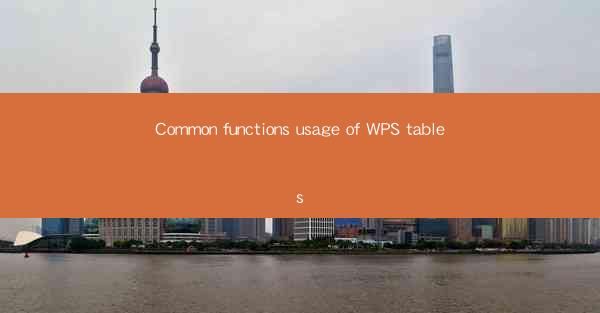
Title: Common Functions Usage of WPS Tables: A Comprehensive Guide
Introduction:
WPS Tables, a powerful spreadsheet software developed by Kingsoft, has gained popularity among users worldwide. It offers a wide range of functions and features that make data management and analysis more efficient. This article aims to provide a comprehensive guide on the common functions usage of WPS Tables, helping users harness its full potential.
1. Data Entry and Formatting
Data entry is the foundation of any spreadsheet. WPS Tables allows users to easily input and format data. Here are some key aspects:
-Data Entry: Users can enter data into cells by clicking on them and typing. The software supports various data types, including numbers, text, dates, and formulas.
-Formatting: WPS Tables offers a wide range of formatting options, such as font styles, colors, borders, and cell shading. Users can also apply conditional formatting to highlight specific data based on predefined rules.
-Validation: Data validation ensures that users enter data that meets specific criteria. It can prevent errors and maintain data integrity.
-Sorting and Filtering: Users can sort and filter data based on specific criteria, making it easier to analyze and visualize information.
-Import and Export: WPS Tables supports importing and exporting data in various formats, such as CSV, Excel, and PDF. This allows users to easily share and collaborate on data.
-Templates: WPS Tables provides a variety of templates for different purposes, such as budgets, calendars, and project plans. Users can customize these templates to suit their needs.
2. Formulas and Functions
Formulas and functions are essential tools for performing calculations and analyzing data. Here are some common functions in WPS Tables:
-Basic Arithmetic: Users can perform basic arithmetic operations, such as addition, subtraction, multiplication, and division, using formulas like SUM, AVERAGE, and PRODUCT.
-Statistical Functions: WPS Tables offers a range of statistical functions, such as COUNT, MIN, MAX, and STDEV, to analyze data and calculate statistical measures.
-Text Functions: Functions like CONCATENATE, LEFT, and RIGHT allow users to manipulate and format text data.
-Date and Time Functions: Functions like NOW, TODAY, and DATEDIF help users work with date and time data.
-Logical Functions: Logical functions like IF, AND, and OR enable users to perform conditional operations and make decisions based on data.
-Lookup and Reference Functions: Functions like VLOOKUP, HLOOKUP, and INDEX/MATCH allow users to search for and retrieve data from different tables and ranges.
3. Data Analysis and Visualization
WPS Tables provides various tools for analyzing and visualizing data:
-Charts: Users can create various types of charts, such as line, bar, and pie charts, to visualize data trends and patterns.
-Conditional Formatting: Conditional formatting helps users highlight specific data based on predefined rules, making it easier to identify trends and outliers.
-Sorting and Filtering: Sorting and filtering data based on specific criteria allows users to focus on relevant information and make informed decisions.
-Data Validation: Data validation ensures that users enter data that meets specific criteria, maintaining data integrity and accuracy.
-What-If Analysis: What-If analysis allows users to explore different scenarios and predict outcomes based on varying input values.
-Advanced Analysis: WPS Tables offers advanced analysis tools, such as pivot tables and data mining, for more complex data analysis tasks.
4. Collaboration and Sharing
WPS Tables enables users to collaborate and share data with others:
-Real-time Collaboration: Users can collaborate on the same spreadsheet simultaneously, making it easier to work together on projects.
-Commenting: Users can leave comments on specific cells or ranges, facilitating communication and feedback among team members.
-Sharing: Users can share their spreadsheets with others via email, cloud storage, or social media platforms.
-Access Control: WPS Tables allows users to set permissions and control access to their spreadsheets, ensuring data security.
-Version Control: Users can track changes made to their spreadsheets and revert to previous versions if needed.
-Integration: WPS Tables can be integrated with other Kingsoft products, such as Writer and Presentation, for a seamless workflow.
5. Customization and Automation
WPS Tables offers various customization and automation options:
-Custom Views: Users can create custom views to display specific data and formatting preferences.
-Custom Functions: Users can create their own functions to perform unique calculations and operations.
-Macros: Users can record and play macros to automate repetitive tasks, saving time and effort.
-Conditional Formatting Rules: Users can create custom conditional formatting rules to highlight specific data based on their unique criteria.
-Custom Templates: Users can create and save custom templates for different purposes, making it easier to reuse and share their work.
-Custom Reports: Users can generate custom reports based on their data and formatting preferences.
Conclusion:
WPS Tables is a versatile and powerful spreadsheet software that offers a wide range of functions and features for data management and analysis. By understanding and utilizing the common functions of WPS Tables, users can enhance their productivity and make informed decisions based on accurate and reliable data. As the software continues to evolve, it is essential for users to stay updated with the latest features and functionalities to maximize their potential.











