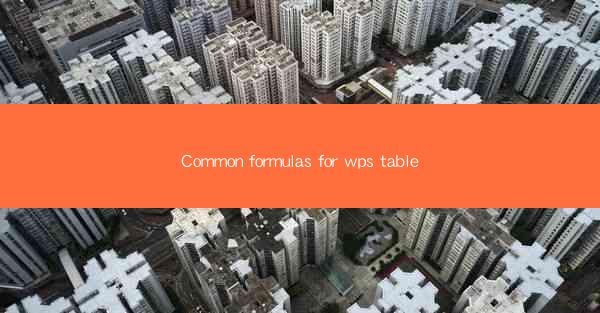
This article provides a comprehensive overview of the Common Formulas for WPS Table, a powerful feature of the WPS Office suite. It delves into the various aspects of these formulas, including their types, applications, and benefits, offering users a guide to effectively utilize this tool for data analysis and manipulation in WPS Table. The article aims to enhance the understanding and proficiency of users in leveraging these formulas to streamline their work processes.
---
Introduction to Common Formulas for WPS Table
WPS Table, a part of the WPS Office suite, is a versatile spreadsheet software that offers a wide range of functionalities for data management and analysis. One of its standout features is the inclusion of a variety of common formulas that can significantly enhance the efficiency of data processing. These formulas are designed to perform calculations, manipulate data, and generate insights, making WPS Table a robust tool for both personal and professional use.
Types of Common Formulas in WPS Table
WPS Table offers a diverse set of common formulas that cater to different data processing needs. Here are some of the most frequently used types:
Arithmetic Formulas
Arithmetic formulas are essential for basic mathematical calculations. They include operations such as addition, subtraction, multiplication, and division. For instance, the SUM formula can be used to add up a range of cells, while the AVERAGE formula calculates the mean of a set of values.
Text Formulas
Text formulas are useful for manipulating text data. They can concatenate strings, find and replace text, and extract specific parts of a text string. Functions like CONCATENATE, LEFT, and RIGHT are commonly used for these purposes.
Date and Time Formulas
Date and time formulas are crucial for handling date and time-related data. They can calculate the difference between dates, format dates and times, and perform various other date and time-related operations. Examples include the DATE, NOW, and DATEDIF functions.
Logical Formulas
Logical formulas are used to evaluate conditions and return either TRUE or FALSE. They are often used in combination with other formulas to make decisions based on specific criteria. The IF, AND, and OR functions are among the most commonly used logical formulas.
Statistical Formulas
Statistical formulas are designed for analyzing and summarizing data. They can calculate mean, median, mode, standard deviation, and other statistical measures. Functions like AVERAGE, MEDIAN, and STDEV are widely used for these purposes.
Lookup and Reference Formulas
Lookup and reference formulas are used to retrieve data from different parts of a worksheet. They include functions like VLOOKUP, HLOOKUP, and INDEX/MATCH, which are essential for data validation, sorting, and filtering.
Applications of Common Formulas in WPS Table
The applications of common formulas in WPS Table are vast and varied. Here are some examples:
Data Analysis
Common formulas in WPS Table are invaluable for data analysis. They can be used to calculate financial metrics, analyze sales data, and perform other complex data processing tasks.
Financial Calculations
Financial formulas, such as those for calculating interest rates, loan payments, and investment returns, are essential for financial planning and analysis.
Project Management
Project managers can use common formulas to track project timelines, calculate resource allocation, and monitor project progress.
Inventory Management
Inventory management tasks, such as calculating stock levels, tracking sales, and managing supply chains, can be streamlined using WPS Table's common formulas.
Benefits of Using Common Formulas in WPS Table
The use of common formulas in WPS Table offers several benefits:
Time Efficiency
By automating calculations and data manipulation, common formulas save time and reduce the likelihood of errors.
Accuracy
Formulas ensure accurate calculations and data processing, which is crucial for making informed decisions.
Flexibility
The wide range of formulas available in WPS Table allows users to tailor their data processing needs to specific scenarios.
Conclusion
In conclusion, the Common Formulas for WPS Table are a powerful tool for data analysis and manipulation. By understanding and effectively utilizing these formulas, users can significantly enhance their productivity and efficiency in handling data. Whether for personal or professional use, the capabilities offered by these formulas make WPS Table a valuable addition to any user's software toolkit.











