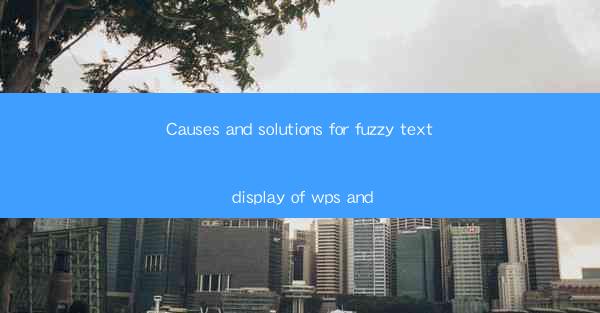
Causes and Solutions for Fuzzy Text Display in WPS: A Comprehensive Guide
In the digital age, productivity tools like WPS have become integral to our daily workflows. However, encountering a fuzzy text display can be a frustrating experience, hindering efficiency and user satisfaction. This article delves into the common causes behind this issue and offers practical solutions to help you achieve a crisp and clear text display in WPS.
---
Understanding the Causes of Fuzzy Text Display in WPS
The fuzzy text display in WPS can stem from various factors, each requiring a different approach to resolution. Here are some of the most common causes:
1. Graphics Card Driver Issues
- Explanation: Outdated or incompatible graphics card drivers can lead to rendering errors, resulting in fuzzy text.
- Impact: Users may experience pixelated or blurred text, making it difficult to read and work efficiently.
- Solution: Update your graphics card drivers to the latest version compatible with your system.
2. Display Settings
- Explanation: Incorrect display settings, such as DPI (dots per inch) or scaling, can cause text to appear fuzzy.
- Impact: Users might notice that text size or clarity changes unexpectedly, affecting readability.
- Solution: Adjust the display settings to the recommended DPI and scaling level for your monitor.
3. WPS Software Issues
- Explanation: Corrupted or outdated WPS software can lead to rendering problems, including fuzzy text.
- Impact: Users may face these issues consistently, regardless of their system settings.
- Solution: Update WPS to the latest version or perform a clean installation to resolve software-related issues.
4. System Resources
- Explanation: Insufficient system resources, such as RAM or CPU power, can cause the software to struggle with rendering text clearly.
- Impact: Users might experience lag or slow performance, contributing to a fuzzy text display.
- Solution: Optimize your system by closing unnecessary applications or upgrading hardware if necessary.
5. Font Issues
- Explanation: Using incompatible or corrupted fonts can lead to fuzzy text display.
- Impact: Users may notice that certain fonts look pixelated or unclear.
- Solution: Replace the problematic font with a standard, compatible one or update the font cache.
---
Practical Solutions to Resolve Fuzzy Text Display in WPS
Once you've identified the cause of the fuzzy text display, here are some effective solutions to help you resolve the issue:
1. Updating Graphics Card Drivers
- Step-by-Step Guide: Visit the manufacturer's website, locate the latest drivers for your graphics card, and follow the installation instructions.
- Precautions: Ensure that you download drivers specifically for your operating system and hardware model.
2. Adjusting Display Settings
- Step-by-Step Guide: Go to your computer's display settings, find the DPI or scaling option, and set it to 100% or the recommended value for your monitor.
- Additional Tips: If you're using multiple monitors, ensure they are all set to the same DPI and scaling level.
3. Updating or Reinstalling WPS Software
- Step-by-Step Guide: Visit the official WPS website, download the latest version, and install it over the existing one or perform a clean installation.
- Additional Tips: Back up your WPS files before uninstalling the software to prevent data loss.
4. Optimizing System Resources
- Step-by-Step Guide: Close unnecessary applications and processes running in the background. Consider upgrading your hardware if you have persistent performance issues.
- Additional Tips: Use system optimization tools to clean up your computer and improve performance.
5. Resolving Font Issues
- Step-by-Step Guide: Identify the problematic font and replace it with a standard one. Alternatively, clear the font cache to refresh the font settings.
- Additional Tips: If you're using a custom font, ensure it's compatible with WPS and your operating system.
By following these detailed steps and understanding the root causes of fuzzy text display in WPS, you can restore clear and readable text, enhancing your productivity and user experience.











