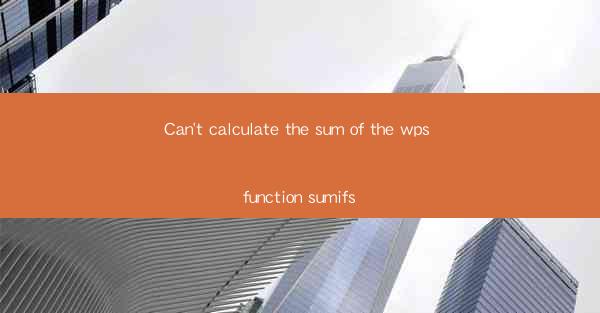
Title: Mastering the Art of Sumifs in WPS: A Comprehensive Guide
Introduction:
Are you struggling to calculate the sum of specific data in your WPS spreadsheet using the SUMIFS function? Fear not! In this comprehensive guide, we will delve into the intricacies of the SUMIFS function, providing you with a step-by-step approach to mastering this powerful tool. Whether you are a beginner or an experienced user, this article will equip you with the knowledge and skills to unlock the full potential of the SUMIFS function in WPS. Get ready to revolutionize your data analysis and make informed decisions like never before!
Understanding the SUMIFS Function
The SUMIFS function is a versatile tool in WPS that allows you to sum values based on multiple criteria. It combines the power of the SUM function with the flexibility of the IF function, enabling you to perform complex calculations with ease. By specifying multiple criteria, you can filter your data and calculate the sum of specific values that meet your requirements.
Step-by-Step Guide to Using SUMIFS
1. Select the cell where you want the result to appear.
2. Enter the formula =SUMIFS(sum_range, criteria_range1, criteria1, [criteria_range2, criteria2], ...)
3. Specify the range of cells you want to sum (sum_range).
4. Enter the range of cells containing the first criteria (criteria_range1) and the corresponding criteria (criteria1).
5. Repeat the process for additional criteria, specifying the range and criteria for each.
6. Press Enter, and voilà! The SUMIFS function will calculate the sum based on your specified criteria.
Advantages of Using SUMIFS
1. Enhanced Data Analysis: The SUMIFS function allows you to perform more advanced data analysis by summing values based on multiple criteria. This enables you to gain deeper insights and make informed decisions.
2. Time Efficiency: By automating calculations with SUMIFS, you can save valuable time and eliminate the need for manual calculations, especially when dealing with large datasets.
3. Flexibility: The SUMIFS function offers flexibility in terms of criteria, allowing you to sum values based on various conditions. This makes it a powerful tool for analyzing data from different perspectives.
Common Challenges and Solutions
1. Incorrect Criteria: One common challenge is specifying incorrect criteria, leading to inaccurate results. To overcome this, double-check your criteria and ensure they match the data in your spreadsheet.
2. Range Mismatch: Another challenge is a range mismatch, where the criteria range does not align with the sum range. To resolve this, ensure that both ranges are properly aligned and correspond to the data you want to sum.
3. Performance Issues: When working with large datasets, the SUMIFS function may slow down your calculations. To improve performance, consider optimizing your data structure and using more efficient formulas.
Real-World Applications
1. Sales Analysis: Use SUMIFS to calculate the total sales for a specific product category within a particular region.
2. Inventory Management: Sum values based on multiple criteria, such as product type and supplier, to analyze inventory levels and identify trends.
3. Financial Reporting: Utilize SUMIFS to calculate the total revenue generated from specific customers or within a specific time period.
Advanced Techniques
1. Combining SUMIFS with Other Functions: Explore how to combine SUMIFS with other functions, such as VLOOKUP or INDEX/MATCH, to perform even more complex calculations.
2. Dynamic Criteria: Learn how to create dynamic criteria using cell references or formulas, allowing you to easily update your calculations without manually modifying the criteria.
3. Customizing SUMIFS Output: Discover how to format the output of the SUMIFS function to display the desired information, such as currency symbols or percentages.
Conclusion:
Mastering the SUMIFS function in WPS can transform your data analysis capabilities, enabling you to uncover valuable insights and make informed decisions. By following this comprehensive guide, you will gain a thorough understanding of the SUMIFS function, its advantages, and practical applications. Embrace the power of SUMIFS and unlock the full potential of your WPS spreadsheet!











