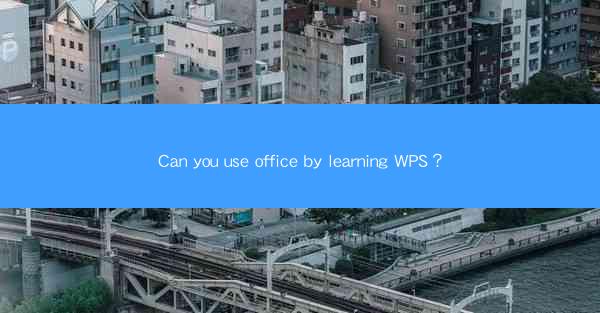
Introduction to the Article: Can You Use Office by Learning WPS?
In today's digital age, the ability to use office productivity software is a crucial skill. Microsoft Office and WPS Office are two of the most popular suites available, each with its own set of features and functionalities. The question that often arises is: Can you effectively use Microsoft Office by learning WPS Office? This article delves into this topic, providing a comprehensive analysis of the similarities and differences between the two suites and offering insights into the transferability of skills.
1. Interface and Layout
The interface and layout of WPS Office are strikingly similar to those of Microsoft Office, particularly in Word, Excel, and PowerPoint. Users familiar with the basic layout of Microsoft Office will find it relatively easy to navigate through WPS Office. The ribbon-based interface, the presence of similar toolbars, and the placement of common functions make the transition smoother for users who are already accustomed to Microsoft's suite.
2. Functionality and Features
While WPS Office offers a comprehensive set of features similar to Microsoft Office, there are some differences. For instance, WPS Office includes a built-in PDF reader and editor, which is not available in Microsoft Office. Additionally, WPS Office provides a cloud-based storage solution, WPS Cloud, which allows users to access and share documents from any device. However, Microsoft Office users can access similar functionalities through OneDrive.
3. Compatibility
One of the primary concerns for users switching from Microsoft Office to WPS Office is compatibility. WPS Office is designed to be compatible with Microsoft Office file formats, ensuring that documents created in one suite can be opened and edited in the other without any issues. This compatibility makes it easier for users to transition between the two suites.
4. Cost and Accessibility
WPS Office is a free suite, which is a significant advantage over Microsoft Office, which requires a subscription for full access. This cost-effectiveness makes WPS Office an attractive option for individuals and organizations looking to reduce their software expenses. Moreover, WPS Office is available in multiple languages, making it accessible to a global audience.
5. Learning Curve
The learning curve for WPS Office is relatively short, especially for users who are already familiar with Microsoft Office. The similarity in interface and functionality means that users can quickly grasp the basics and start using the suite efficiently. However, some advanced features may require additional time to master.
6. Customization
Both WPS Office and Microsoft Office offer customization options, allowing users to tailor the interface and functionality to their preferences. Users can create custom toolbars, adjust keyboard shortcuts, and personalize the ribbon. The level of customization in WPS Office is comparable to that in Microsoft Office, making it a versatile choice for users with specific needs.
7. Integration with Other Applications
WPS Office integrates well with other applications, such as web browsers and email clients. This integration allows users to easily access and edit documents without leaving their current application. Similarly, Microsoft Office offers robust integration with other Microsoft products, such as Outlook and OneNote.
8. Technical Support
Both WPS Office and Microsoft Office provide technical support to users. Microsoft Office users can access support through various channels, including phone, email, and online forums. WPS Office also offers support through similar channels, making it easier for users to resolve any issues they may encounter.
9. Updates and New Features
Microsoft Office regularly updates its suite with new features and improvements. WPS Office also releases updates, although the frequency may be less than that of Microsoft Office. However, the updates in WPS Office are often focused on enhancing user experience and adding new functionalities that are in demand.
10. Performance
WPS Office is known for its fast performance, especially when compared to Microsoft Office. This speed advantage is particularly noticeable when working with large documents or complex spreadsheets. The efficient performance of WPS Office makes it a preferred choice for users who require quick processing times.
11. Security
Both WPS Office and Microsoft Office prioritize security, offering features such as password protection, encryption, and digital signatures. Users can rest assured that their documents are safe from unauthorized access. However, the level of security may vary slightly between the two suites.
12. Community and Resources
Microsoft Office has a vast community and a wealth of resources available online, including tutorials, forums, and documentation. WPS Office also has a growing community and resources, although they may not be as extensive as those for Microsoft Office. However, the resources available are sufficient for users to learn and troubleshoot issues.
Conclusion
In conclusion, learning WPS Office can indeed help users become proficient in Microsoft Office. The similarity in interface, functionality, and compatibility makes the transition smoother for users who are already familiar with Microsoft's suite. While there are some differences, the overall experience is quite comparable. The cost-effectiveness, accessibility, and performance of WPS Office make it a viable alternative for users looking to expand their office productivity skills. As the demand for office productivity software continues to grow, the ability to use both WPS Office and Microsoft Office will undoubtedly be a valuable asset.











