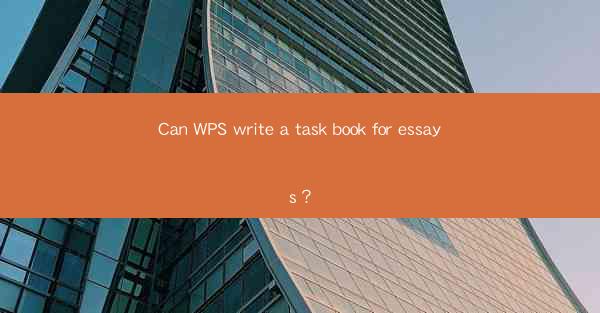
Introduction to Task Books for Essays
Task books are essential tools for students and professionals alike, especially when it comes to managing essay writing projects. They provide a structured approach to organizing thoughts, setting deadlines, and tracking progress. In this article, we will explore whether WPS, a popular office suite, can be used to create a task book specifically for essays.
Understanding WPS Office Suite
WPS Office is a comprehensive office suite that includes word processing, spreadsheet, and presentation tools. It is known for its compatibility with Microsoft Office formats and its user-friendly interface. The suite includes WPS Writer, which is the word processor component that can be used to create various types of documents, including task books.
Features of WPS Writer
WPS Writer offers a range of features that can be beneficial for creating a task book for essays. These include:
- Templates: WPS Writer provides a variety of templates that can be customized for different purposes, including project management.
- Table of Contents: Users can create a table of contents to organize the different sections of the task book.
- Formatting Options: The ability to format text, headings, and lists can help in structuring the task book effectively.
- Collaboration Tools: WPS Writer allows for real-time collaboration, which can be useful when working on group essays.
Creating a Task Book in WPS Writer
To create a task book for essays using WPS Writer, follow these steps:
1. Open WPS Writer: Launch WPS Writer on your computer.
2. Choose a Template: Select a project management or task list template from the available options.
3. Customize the Template: Modify the template to suit your essay writing needs. This may include adding sections for research, writing, editing, and submission deadlines.
4. Add Details: Fill in the details for each task, such as due dates, descriptions, and any relevant notes.
5. Save the Document: Once the task book is complete, save it in a location that is easily accessible.
Utilizing the Table of Contents
One of the strengths of WPS Writer is its ability to create a table of contents. This feature can be particularly useful in a task book for essays. Here’s how to use it:
1. Insert a Table of Contents: Click on the Insert tab and select Table of Contents.
2. Choose a Style: Select a table of contents style that matches the format of your task book.
3. Update the Table: As you add or remove tasks from your task book, the table of contents will automatically update to reflect the changes.
Formatting and Layout
The formatting and layout of your task book are crucial for readability and organization. In WPS Writer, you can:
- Use Headings: Apply headings to different sections of the task book to make it easier to navigate.
- Create Lists: Use bullet points or numbered lists to outline tasks and subtasks.
- Adjust Margins and Page Settings: Ensure that the document is well-formatted with appropriate margins and page settings for printing or digital distribution.
Collaboration and Sharing
If you are working on an essay with a group, collaboration is key. WPS Writer’s collaboration features allow you to:
- Share the Document: Invite others to collaborate on the task book by sharing the document with them.
- Track Changes: Monitor any changes made by collaborators and discuss them in real-time.
- Merge Documents: Combine the work of all collaborators into a single task book.
Conclusion
In conclusion, WPS Writer is a capable tool for creating a task book for essays. Its range of features, including templates, formatting options, and collaboration tools, make it an excellent choice for managing essay writing projects. Whether you are a student or a professional, using WPS Writer to create a task book can help you stay organized and on track throughout the essay writing process.











