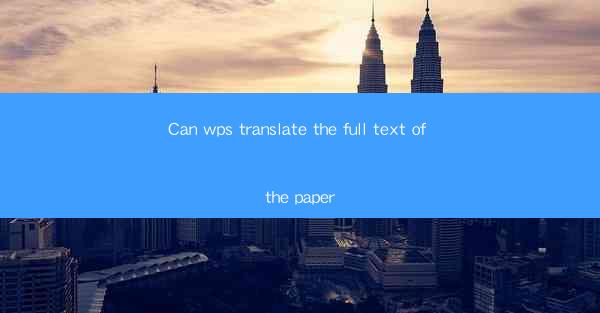
Introduction to WPS and Text Translation
WPS Office is a versatile office suite that has gained popularity among users worldwide. One of its standout features is the text translation tool, which allows users to translate full texts from one language to another. This article aims to explore the capabilities of WPS in translating the full text of a paper and discuss its accuracy, efficiency, and practical applications.
Understanding the Translation Process in WPS
The translation process in WPS involves several steps. First, the user selects the text they wish to translate. WPS then uses its built-in translation engine to analyze the text and identify the source language. Next, it translates the text into the desired target language. Finally, the user can review and edit the translated text if necessary. This process is straightforward and can be completed in a matter of minutes.
Accuracy of WPS Translation
The accuracy of WPS translation depends on various factors, including the complexity of the text and the quality of the translation engine. While WPS offers a good balance between speed and accuracy, it may not always produce perfect translations, especially for highly technical or specialized documents. However, for general purposes, such as translating research papers or academic articles, WPS provides a reliable translation service.
Step-by-Step Guide to Translating a Full Text in WPS
1. Open the paper in WPS Word.
2. Select the text you wish to translate by clicking and dragging the cursor over the desired area.
3. Go to the Review tab in the ribbon.
4. Click on the Translate button.
5. Choose the source language and the target language from the dropdown menus.
6. Click Translate to initiate the translation process.
7. Review the translated text and make any necessary edits.
Practical Applications of WPS Text Translation
1. Academic Research: Researchers can use WPS to translate papers from foreign languages, making it easier to access and understand the content.
2. Business Communication: Companies can translate important documents into multiple languages to facilitate global communication and collaboration.
3. Personal Use: Individuals can translate personal documents, such as travel guides or recipes, into their preferred language for convenience.
Limitations and Considerations
1. Language Support: While WPS supports a wide range of languages, some less common languages may not be fully covered.
2. Contextual Understanding: The translation engine may not always capture the nuances of the original text, especially in complex or culturally specific content.
3. Manual Review: It is crucial to review and edit the translated text to ensure accuracy and clarity.
Conclusion
WPS Office's text translation feature is a valuable tool for users who need to translate full texts quickly and efficiently. While it may not replace professional translation services for all purposes, it offers a practical and accessible solution for general translation needs. With its user-friendly interface and reliable translation engine, WPS continues to be a preferred choice for many users worldwide.











