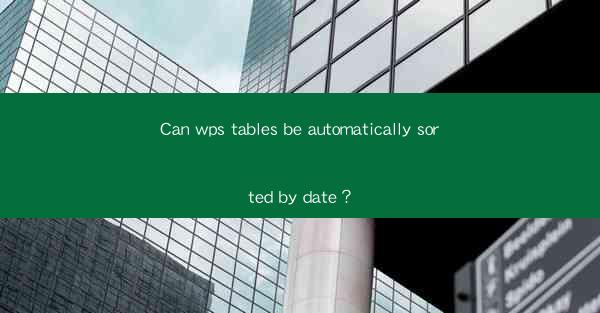
Can WPS Tables Be Automatically Sorted by Date?
WPS Tables, a powerful spreadsheet software developed by Kingsoft, offers a wide range of functionalities to help users manage and analyze data efficiently. One of the most common tasks in data management is sorting data, especially when dealing with dates. In this article, we will explore whether WPS Tables can automatically sort data by date and discuss various aspects related to this feature.
Understanding the Basics of Date Sorting in WPS Tables
Date sorting is a fundamental feature in spreadsheet software, allowing users to arrange data in ascending or descending order based on date values. WPS Tables, being a versatile spreadsheet tool, provides this functionality to its users. However, it is essential to understand the basics of date sorting in WPS Tables to make the most out of this feature.
1. Date Format
Before sorting data by date, it is crucial to ensure that the date values are correctly formatted. WPS Tables supports various date formats, such as YYYY-MM-DD, DD/MM/YYYY, and MM-DD-YYYY. Users need to select the appropriate format based on their data source and requirements.
2. Sorting Options
WPS Tables offers multiple sorting options, including ascending, descending, and custom sorting. Ascending order arranges the dates from the earliest to the latest, while descending order does the opposite. Custom sorting allows users to define specific criteria for sorting, such as sorting by year, month, or day.
3. Sorting Multiple Columns
In some cases, users may need to sort data based on multiple columns, such as sorting by date and then by another column, like name or ID. WPS Tables allows users to sort multiple columns simultaneously, ensuring that the data is organized according to their requirements.
Automatically Sorting Data by Date in WPS Tables
Now that we have a basic understanding of date sorting in WPS Tables, let's explore how to automatically sort data by date.
1. Selecting the Date Column
To sort data by date, users need to select the column containing the date values. This can be done by clicking on the column header or by using the mouse to select the entire column.
2. Accessing the Sort Function
Once the date column is selected, users can access the sort function by clicking on the Sort button located in the Data tab of the ribbon. This will open a dialog box with sorting options.
3. Choosing the Sorting Criteria
In the sorting dialog box, users can choose the sorting criteria, such as ascending or descending order. They can also select the specific date format if needed. Additionally, users can sort multiple columns by clicking on the Add Level button and selecting the desired columns.
4. Applying the Sort
After setting the sorting criteria, users can apply the sort by clicking the OK button. WPS Tables will automatically sort the data based on the selected criteria, arranging the dates in the desired order.
5. Saving the Sorted Data
Once the data is sorted, users can save the changes by clicking on the Save button. This ensures that the sorted data is preserved for future use.
Benefits of Automatically Sorting Data by Date in WPS Tables
Automatically sorting data by date in WPS Tables offers several benefits, making it an essential feature for data management tasks.
1. Improved Data Organization
Sorting data by date helps users organize their data more efficiently, making it easier to locate specific information. This is particularly useful when dealing with large datasets or time-sensitive data.
2. Enhanced Data Analysis
Sorted data allows users to perform more accurate and efficient data analysis. By arranging the data chronologically, users can identify trends, patterns, and anomalies more easily.
3. Time-Saving
Automatically sorting data by date saves users time and effort, as they do not need to manually arrange the data. This feature enables users to focus on other critical tasks, such as data interpretation and decision-making.
4. Compatibility with Other Software
Sorted data in WPS Tables can be easily exported and imported into other software, such as Microsoft Excel or Google Sheets. This compatibility ensures seamless data exchange and integration between different platforms.
5. Customizable Sorting Options
WPS Tables offers customizable sorting options, allowing users to tailor the sorting process to their specific needs. This flexibility ensures that users can sort their data in the most efficient and effective manner.
Limitations of Automatically Sorting Data by Date in WPS Tables
While WPS Tables provides a convenient way to sort data by date, there are some limitations to consider.
1. Limited Date Formats
WPS Tables supports a limited number of date formats, which may not be suitable for all data sources. Users may need to adjust the date format or convert their data to a compatible format before sorting.
2. Performance on Large Datasets
Sorting large datasets in WPS Tables may take some time, depending on the size of the data and the performance of the computer. Users should be patient and ensure that their system meets the requirements for handling large datasets.
3. Manual Adjustments
In some cases, users may need to make manual adjustments to the sorted data, such as correcting errors or adding additional information. While WPS Tables provides a convenient sorting feature, it may not always be perfect, and users should be prepared for some manual intervention.
Conclusion
In conclusion, WPS Tables offers a convenient and efficient way to automatically sort data by date. This feature provides numerous benefits, such as improved data organization, enhanced data analysis, and time-saving. However, users should be aware of the limitations, such as limited date formats and performance issues on large datasets. By understanding these aspects, users can make the most out of WPS Tables' date sorting feature and effectively manage their data.











