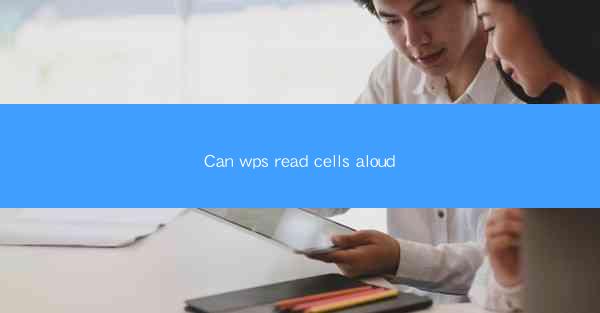
Introduction to WPS and its Features
WPS Office is a popular office suite that offers a range of productivity tools, including word processing, spreadsheet management, and presentation capabilities. One of the standout features of WPS is its text-to-speech functionality, which allows users to have their documents read aloud. This feature is particularly useful for individuals with visual impairments, busy professionals, or anyone looking to multitask while working with documents.
Understanding the Text-to-Speech Functionality
The text-to-speech (TTS) functionality in WPS is powered by advanced speech synthesis technology. It allows users to select a voice and adjust the speed, pitch, and volume of the spoken text. This feature can be accessed through the Read Aloud option in the WPS word processor, spreadsheet, or presentation software. It supports multiple languages, making it a versatile tool for global users.
How to Use the Read Aloud Feature in WPS
To use the Read Aloud feature in WPS, follow these simple steps:
1. Open the document you want to have read aloud in WPS.
2. Click on the Read Aloud button, usually represented by a speaker icon, located in the toolbar or menu.
3. A dialog box will appear, allowing you to select the desired voice and adjust the settings.
4. Click Start to begin reading the document aloud.
Customizing the Reading Experience
WPS offers a variety of customization options to enhance the reading experience. Users can choose from different voice options, each with its own unique characteristics. Additionally, the speed, pitch, and volume of the speech can be adjusted to suit individual preferences. Users can also pause, resume, or stop the reading at any time.
Accessibility and Inclusivity
The Read Aloud feature in WPS is a significant step towards improving accessibility and inclusivity in the digital workspace. It allows individuals with visual impairments to access and understand written content without the need for a screen reader. This feature also benefits users who are learning a new language or those who prefer listening to text rather than reading it.
Comparing WPS Read Aloud with Other Office Suites
While many office suites offer text-to-speech functionality, WPS stands out for its user-friendly interface and extensive customization options. Microsoft Office, for example, also includes a Read Aloud feature, but it may not be as intuitive or as customizable as WPS. Google Docs also offers a text-to-speech feature, but it is limited to the web version and lacks some of the advanced features available in WPS.
Advantages of Using WPS Read Aloud
There are several advantages to using the Read Aloud feature in WPS:
- Increased Productivity: Users can multitask while listening to their documents, which can boost productivity.
- Learning and Education: The feature can be particularly useful for students and educators who need to review large amounts of text.
- Accessibility: It provides a more inclusive work environment for individuals with visual impairments.
Conclusion
In conclusion, the Read Aloud feature in WPS is a valuable addition to the office suite, offering users a convenient and accessible way to interact with their documents. With its customizable settings and support for multiple languages, WPS stands out as a versatile tool for a wide range of users. Whether you're looking to enhance productivity, improve accessibility, or simply enjoy listening to your documents, WPS Read Aloud is a feature worth exploring.











