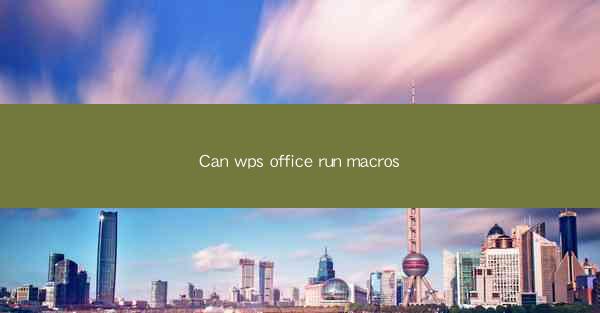
Introduction to WPS Office and Macros
WPS Office is a popular office suite that offers a range of productivity tools, including word processing, spreadsheet management, and presentation capabilities. One of the features that users often inquire about is the ability to run macros within WPS Office. In this article, we will explore whether WPS Office can run macros and the implications of this feature for users.
Understanding Macros
Macros are small pieces of code that automate repetitive tasks within software applications. They can be used to perform a series of actions with a single command, saving users time and effort. Macros are commonly used in Microsoft Office applications like Word, Excel, and PowerPoint. The question of whether WPS Office can run macros is crucial for users who rely on automation to enhance their workflow.
Can WPS Office Run Macros?
Yes, WPS Office can run macros. WPS Office supports VBA (Visual Basic for Applications), which is the same scripting language used by Microsoft Office for creating macros. This means that users can write and run macros in WPS Office that are compatible with those created for Microsoft Office applications.
Compatibility with Microsoft Office Macros
One of the advantages of using WPS Office is its high level of compatibility with Microsoft Office files and macros. This means that macros created in Microsoft Office applications can often be run without modification in WPS Office. However, there may be some exceptions, and users should be prepared to make minor adjustments to ensure full compatibility.
Creating Macros in WPS Office
To create a macro in WPS Office, users can access the Macros feature through the View tab in the ribbon menu. From there, they can record a macro by selecting Record New Macro and then assigning a name and shortcut key. Users can also write custom VBA code to create more complex macros.
Running Existing Macros
Once a macro is created or imported from another source, users can run it by pressing the assigned shortcut key or by accessing the Macros menu and selecting the desired macro. Running macros in WPS Office is straightforward and can significantly streamline tasks that would otherwise require manual intervention.
Advantages of Using Macros in WPS Office
The ability to run macros in WPS Office offers several advantages. It allows users to automate repetitive tasks, saving time and reducing the likelihood of errors. Macros can also help users maintain consistency in their work, especially when dealing with large datasets or complex documents.
Limitations and Considerations
While WPS Office supports macros, there are some limitations and considerations to keep in mind. First, the macro feature is not as advanced as in Microsoft Office, so some complex macros may not work as expected. Additionally, users should be cautious about running macros from untrusted sources, as they can potentially contain malware.
Conclusion
In conclusion, WPS Office can indeed run macros, providing users with the ability to automate tasks and enhance productivity. The compatibility with VBA and the ease of creating and running macros make WPS Office a viable alternative for those who rely on automation in their daily work. However, users should be aware of the limitations and exercise caution when using macros to ensure the security and integrity of their data.











