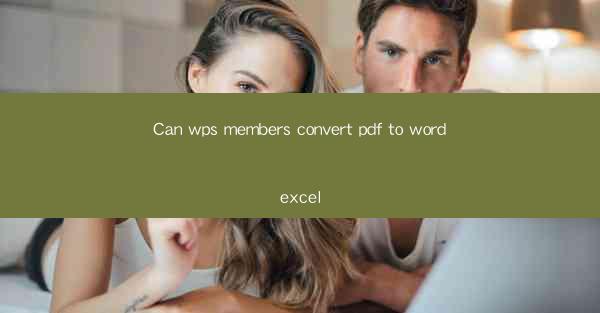
Can WPS Members Convert PDF to Word and Excel?
In the digital age, the ability to convert documents from one format to another is crucial for productivity and compatibility. One of the most common conversions is from PDF to Word and Excel. WPS Office, a popular office suite, offers this functionality to its members. This article delves into the details of whether WPS members can convert PDF to Word and Excel, exploring various aspects of this process.
Understanding WPS Office and Its Features
WPS Office is a comprehensive office suite that includes word processing, spreadsheet, and presentation tools. It is known for its user-friendly interface and robust features. WPS Office offers a range of tools that cater to different needs, including the ability to convert PDF files to Word and Excel formats. This feature is particularly useful for users who need to edit or manipulate PDF documents but do not have access to Adobe Acrobat.
How to Convert PDF to Word in WPS Office
Converting a PDF to Word in WPS Office is a straightforward process. Users can follow these steps:
1. Open WPS Office and select the Convert option.
2. Choose PDF to Word from the available conversion options.
3. Upload the PDF file you wish to convert.
4. Select the conversion quality and format.
5. Click Convert to start the process.
The converted Word document will be saved in your WPS Office folder, ready for editing.
How to Convert PDF to Excel in WPS Office
Converting a PDF to Excel in WPS Office is also a simple process:
1. Open WPS Office and select the Convert option.
2. Choose PDF to Excel from the available conversion options.
3. Upload the PDF file you wish to convert.
4. Select the conversion quality and format.
5. Click Convert to start the process.
The converted Excel file will be saved in your WPS Office folder, allowing you to manipulate the data as needed.
Advantages of Converting PDF to Word and Excel
There are several advantages to converting PDF files to Word and Excel formats:
1. Editability: Users can easily edit text, images, and tables in Word and Excel documents, which is not possible in PDFs.
2. Compatibility: Word and Excel files are widely compatible with other office software, ensuring seamless sharing and collaboration.
3. Accessibility: Converting PDFs to Word and Excel makes it easier for users with disabilities to access the content.
4. Productivity: The ability to edit and manipulate documents in Word and Excel can significantly increase productivity.
Challenges and Limitations
While converting PDF to Word and Excel is a valuable feature, there are some challenges and limitations to consider:
1. Quality of Conversion: The quality of the conversion can vary depending on the complexity of the PDF document.
2. Formatting Issues: Some formatting elements may not transfer perfectly from PDF to Word or Excel.
3. Security Concerns: Converting PDFs to other formats may raise security concerns, especially if the PDF contains sensitive information.
4. Complex PDFs: Highly complex PDFs with multiple layers and embedded objects may not convert accurately.
Comparing WPS Office with Other Conversion Tools
WPS Office is not the only tool available for converting PDF to Word and Excel. Other popular options include Adobe Acrobat, Nitro Pro, and Smallpdf. When comparing these tools, WPS Office stands out for its affordability and ease of use. However, Adobe Acrobat offers more advanced features and better accuracy in conversions.
Future of PDF to Word and Excel Conversion
The future of PDF to Word and Excel conversion looks promising. As technology advances, we can expect more accurate and efficient conversion tools. Additionally, advancements in artificial intelligence may lead to better formatting and layout preservation during the conversion process.
Conclusion
In conclusion, WPS Office members can indeed convert PDF to Word and Excel, offering a convenient and efficient solution for document manipulation. While there are challenges and limitations, the advantages of this feature make it a valuable tool for users in various industries. As technology continues to evolve, the process of converting PDFs to other formats will likely become even more seamless and accurate.











