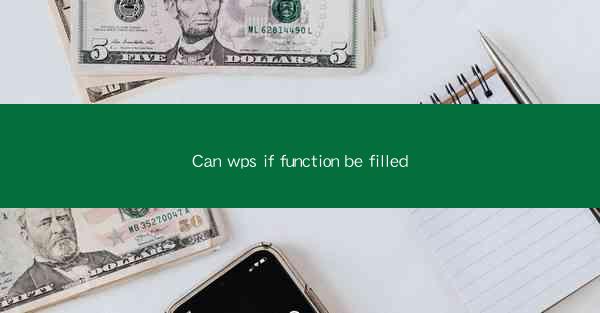
Introduction to WPS IF Function
The WPS IF function is a powerful tool in the WPS spreadsheet software that allows users to perform conditional operations. It is similar to the IF function in Microsoft Excel and is widely used for decision-making and data validation. In this article, we will explore various aspects of the WPS IF function, including its syntax, usage, and practical applications.
Syntax of the WPS IF Function
The syntax of the WPS IF function is straightforward and consists of three main components: the logical test, the value if true, and the value if false. The general structure is as follows:
```plaintext
IF(logical_test, value_if_true, value_if_false)
```
Here, `logical_test` is a condition that evaluates to either TRUE or FALSE. If the condition is TRUE, `value_if_true` is returned; otherwise, `value_if_false` is returned.
Basic Usage of the WPS IF Function
The WPS IF function is primarily used to check if a condition is met and return different values based on the result of the condition. Here are some basic examples of its usage:
1. Checking for a Specific Value: You can use the IF function to check if a cell contains a specific value and return a corresponding message.
2. Comparing Two Values: The IF function can be used to compare two values and return a message indicating which value is greater.
3. Conditional Formatting: The IF function can be combined with conditional formatting to automatically apply formatting based on a condition.
Advanced Applications of the WPS IF Function
While the basic usage of the IF function is straightforward, there are several advanced applications that can enhance its functionality:
1. Nested IF Functions: You can nest multiple IF functions to create more complex conditions and return different values based on multiple criteria.
2. Logical Operators: The WPS IF function supports logical operators such as AND, OR, and NOT, which can be used to create more sophisticated conditions.
3. Error Checking: The IF function can be used to check for errors in formulas and return a user-friendly message instead of an error code.
Practical Examples of the WPS IF Function
Let's look at some practical examples of how the WPS IF function can be used in real-world scenarios:
1. Sales Commission Calculation: You can use the IF function to calculate sales commissions based on sales targets.
2. Grade Calculation: The IF function can be used to assign grades to students based on their test scores.
3. Inventory Management: The IF function can be used to track inventory levels and trigger alerts when stock falls below a certain threshold.
Combining the WPS IF Function with Other Functions
The WPS IF function can be combined with other functions to create more powerful and dynamic formulas. Here are some examples:
1. VLOOKUP and IF: You can use VLOOKUP to search for a value in a table and then use the IF function to check if the value meets a certain condition.
2. SUMIF and IF: The SUMIF function can be used to sum values based on a condition, and the IF function can be used to filter the results further.
3. COUNTIF and IF: The COUNTIF function can count the number of cells that meet a specific condition, and the IF function can be used to return a message based on the count.
Optimizing the WPS IF Function
To optimize the performance of the WPS IF function, consider the following tips:
1. Avoid Nested IF Functions: While nested IF functions can be powerful, they can also be complex and slow. Try to simplify your conditions where possible.
2. Use Logical Operators: Logical operators can help you create more concise conditions, which can improve the readability and performance of your formulas.
3. Minimize Redundant Checks: If a condition is known to be FALSE, you can use the `FALSE` argument in the IF function to avoid unnecessary checks.
Conclusion
The WPS IF function is a versatile tool that can be used to perform a wide range of conditional operations in WPS spreadsheet software. By understanding its syntax, usage, and practical applications, users can leverage this function to enhance their data analysis and decision-making processes. Whether you are a beginner or an advanced user, mastering the WPS IF function can significantly improve your productivity and efficiency in managing data.











