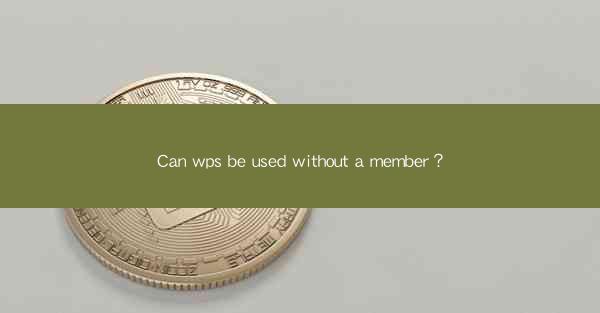
Can WPS Be Used Without a Membership? A Comprehensive Guide
In the fast-paced digital world, productivity tools are more crucial than ever. WPS Office, a popular alternative to Microsoft Office, has gained a significant following for its affordability and functionality. But can you use WPS without a membership? This article delves into the question, exploring the features, limitations, and benefits of using WPS without a subscription.
---
Understanding WPS Office
WPS Office is a suite of productivity tools that includes word processing, spreadsheet, and presentation software. It's known for its user-friendly interface and seamless compatibility with Microsoft Office files. But what sets WPS apart is its pricing model. While Microsoft Office requires a subscription for full access, WPS offers a range of options, including a free version.
---
WPS Free Version: What You Get
The WPS free version provides users with basic word processing, spreadsheet, and presentation capabilities. Here's what you can expect:
1. Word Processing: The WPS Writer is a robust word processor that allows you to create, edit, and format documents. It supports a variety of formats, including .docx, .doc, and .txt.
2. Spreadsheet: WPS Spreadsheets offer a comprehensive set of tools for data analysis and management. Users can create tables, perform calculations, and generate charts.
3. Presentation: With WPS Show, you can create engaging presentations with a variety of themes and animation options.
4. Compatibility: WPS is designed to be compatible with Microsoft Office files, ensuring that your documents can be easily shared and opened by others.
---
Limitations of the Free Version
While the free version of WPS Office is quite capable, it does have some limitations:
1. Advanced Features: Some advanced features, such as mail merge and document comparison, are only available in the paid versions.
2. Customization: The free version offers limited customization options compared to the paid versions.
3. Online Services: The free version does not include access to WPS's cloud storage and collaboration tools.
---
Is WPS Free Good Enough for Your Needs?
Whether the free version of WPS Office is sufficient for your needs depends on your specific requirements:
1. Basic Document Creation: If you primarily need to create and edit basic documents, the free version of WPS Office is more than adequate.
2. Advanced Functionality: For users who require advanced features and customization options, the paid versions may be a better choice.
3. Collaboration: If collaboration is a key aspect of your work, the paid versions offer cloud storage and real-time collaboration features.
---
Alternatives to WPS Free
If the free version of WPS Office doesn't meet your needs, there are several alternatives to consider:
1. Microsoft Office Online: Microsoft offers a free online version of its Office suite, which includes Word, Excel, and PowerPoint.
2. Google Workspace: Google Workspace provides a suite of productivity tools, including Google Docs, Sheets, and Slides, all accessible via the web.
3. LibreOffice: LibreOffice is a free and open-source office suite that offers a wide range of features and is compatible with various operating systems.
---
Conclusion
In conclusion, WPS Office can certainly be used without a membership. The free version offers a solid set of tools for basic document creation and editing. However, for advanced features and collaboration capabilities, the paid versions may be more suitable. Ultimately, the choice depends on your specific needs and budget.











