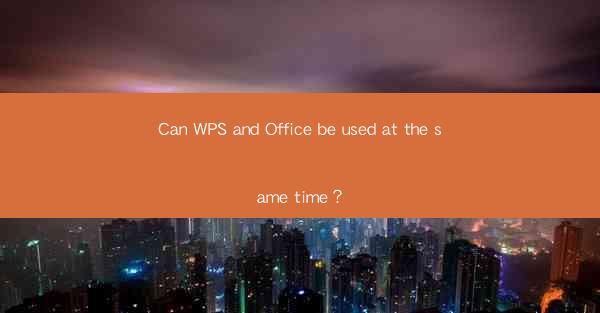
Introduction to WPS and Microsoft Office
WPS and Microsoft Office are two of the most popular office suite software applications used worldwide. Both offer a wide range of tools and features that cater to various office needs, from document creation to data analysis. The question of whether WPS and Office can be used simultaneously arises due to their widespread usage and the diverse requirements of users. In this article, we will explore the feasibility of using both applications concurrently, considering various aspects such as compatibility, functionality, and user preferences.
Compatibility Between WPS and Microsoft Office
One of the primary concerns when using both WPS and Office simultaneously is compatibility. WPS, developed by Kingsoft, is designed to be compatible with Microsoft Office file formats, which means that documents created in WPS can be opened and edited in Office, and vice versa. However, there may be minor formatting issues or differences in features due to the slight variations in file formats between the two applications.
File Format Support
WPS and Office support a wide range of file formats, including .docx, .xlsx, and .pptx, which are the standard formats for Word, Excel, and PowerPoint documents, respectively. Users can create, open, and edit these files in both applications without any major issues. However, it is essential to note that some advanced features or customizations may not be fully supported in both applications.
Functionality and Features
WPS and Office offer a comprehensive set of features that cater to different office needs. While both applications provide basic functionalities like word processing, spreadsheet management, and presentation creation, there are differences in advanced features. For instance, Office is known for its advanced data analysis tools in Excel, such as Power Query and Power Pivot, which are not available in WPS. Conversely, WPS offers features like OCR (Optical Character Recognition) and cloud storage integration that may not be as prominent in Office.
Performance and System Requirements
When using both WPS and Office simultaneously, it is crucial to consider the performance and system requirements of each application. WPS is generally known for its lightweight nature, which makes it more suitable for systems with lower specifications. On the other hand, Office, especially the latest versions, may require more powerful hardware to run smoothly. Users should ensure that their system meets the minimum requirements for both applications to avoid performance issues.
Cost and Licensing
The cost and licensing of WPS and Office are significant factors to consider when deciding whether to use both applications simultaneously. Microsoft Office is a paid software with various subscription plans, while WPS offers a free version with limited features and a paid version with additional functionalities. Users who require advanced features and seamless integration with other Microsoft products may opt for Office, while those looking for a cost-effective solution might prefer WPS.
User Interface and Familiarity
The user interface of WPS and Office is quite similar, which can be an advantage for users who want to switch between the two applications. Both applications follow a ribbon-based interface, making it easier for users to navigate and find the tools they need. However, there may be slight differences in the layout and organization of features, which could affect user productivity if they are not familiar with both interfaces.
Integration with Other Applications
The ability to integrate WPS and Office with other applications is an essential aspect to consider. Both applications offer extensive integration options with other software, such as email clients, project management tools, and cloud storage services. Users should evaluate the compatibility and integration capabilities of both applications to ensure a seamless workflow across their office suite.
Customization and Add-ons
Customization and the availability of add-ons are crucial for users who require specific functionalities or workflows. WPS offers a range of add-ons and plugins that can enhance productivity, while Office has a vast ecosystem of third-party add-ons available through the Microsoft Store. Users should consider the customization options and add-ons available in both applications to determine which one aligns better with their needs.
Collaboration and Sharing
Collaboration and sharing are essential aspects of office productivity. Both WPS and Office offer robust collaboration features, including real-time co-authoring, commenting, and tracking changes. However, there may be differences in the collaboration capabilities, such as the level of integration with cloud storage services or the availability of advanced collaboration tools.
Accessibility and Support
Accessibility and customer support are vital for users who may encounter issues or require assistance while using WPS or Office. Both applications offer a range of accessibility features, such as screen readers and keyboard shortcuts, to cater to users with disabilities. Additionally, Microsoft provides extensive customer support through various channels, including online forums, tutorials, and direct support. WPS also offers customer support, although the extent and availability may vary.
Conclusion
In conclusion, it is feasible to use both WPS and Microsoft Office simultaneously, considering their compatibility, functionality, and user preferences. While there may be some limitations and differences in features, both applications offer a comprehensive set of tools that cater to various office needs. Users should evaluate their specific requirements, budget, and system capabilities to determine which combination of WPS and Office best suits their needs.











