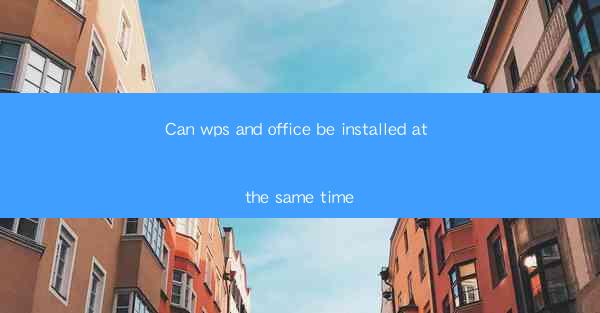
Introduction to WPS and Microsoft Office
WPS Office and Microsoft Office are two of the most popular office suite software packages available today. Both offer a comprehensive set of tools for word processing, spreadsheet management, and presentation creation. While Microsoft Office has long been the industry standard, WPS Office has gained significant traction in recent years, especially in regions like China. The question often arises among users: Can WPS and Microsoft Office be installed on the same computer? Let's explore this possibility in detail.
Understanding the Differences Between WPS and Microsoft Office
Before diving into the installation aspect, it's important to understand the key differences between WPS and Microsoft Office. Microsoft Office typically includes applications like Word, Excel, PowerPoint, and Outlook, while WPS Office offers similar functionalities with WPS Writer, WPS Spreadsheets, WPS Presentation, and WPS Mail. Despite these similarities, there are differences in features, interface, and compatibility with certain file formats.
Can WPS and Microsoft Office Coexist on the Same Computer?
Yes, it is technically possible to install both WPS Office and Microsoft Office on the same computer. However, there are several factors to consider before proceeding:
1. System Requirements: Ensure that your computer meets the minimum system requirements for both software packages. This includes sufficient disk space, memory, and processor speed.
2. Version Compatibility: Check if the versions of WPS and Microsoft Office you plan to install are compatible with each other. Some versions may have known conflicts or issues when used together.
3. File Format Compatibility: While both suites offer similar functionalities, there may be slight differences in file format compatibility. This could lead to issues when opening or saving files between the two applications.
Installation Process
Here's a step-by-step guide on how to install both WPS Office and Microsoft Office on the same computer:
1. Backup Your Files: Before installing any software, it's always a good practice to backup your important files to avoid data loss.
2. Install Microsoft Office: Start by installing Microsoft Office first. Follow the installation wizard's instructions to complete the setup.
3. Install WPS Office: Once Microsoft Office is installed, proceed to install WPS Office. During the installation process, you may be prompted to choose specific components to install. It's advisable to select only the components you need to avoid unnecessary bloat.
4. Customize Installation: Some users may want to customize the installation of WPS Office to avoid installing unnecessary add-ons or features. This can be done during the installation process.
Addressing Potential Conflicts
Even though it's possible to install both WPS and Microsoft Office on the same computer, there are potential conflicts to be aware of:
1. Default Programs: When you install both suites, you may need to specify which application should be the default for certain file types. This can be done through the Control Panel's Default Programs settings.
2. Shortcut Conflicts: There may be conflicts with desktop and start menu shortcuts. You may need to manually create or modify shortcuts to ensure they point to the correct application.
3. System Performance: Running two office suites simultaneously may affect system performance, especially on lower-end hardware. Monitor your computer's performance to ensure it remains stable.
Conclusion
In conclusion, it is indeed possible to install both WPS Office and Microsoft Office on the same computer. However, it requires careful planning and consideration of potential conflicts. By following the installation process and addressing any issues that arise, users can enjoy the benefits of both office suites without compromising their computer's performance or file compatibility. Whether you choose to use one over the other or have both installed for specific tasks, the key is to ensure a smooth and efficient workflow.











