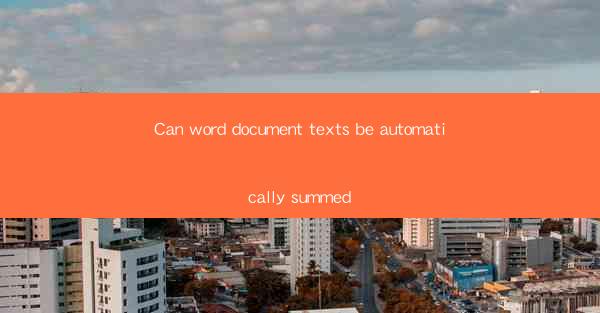
Introduction to Automatic Summarization
Automatic summarization is a field of natural language processing (NLP) that focuses on generating a concise summary of a longer text while preserving the essential information. This technology has become increasingly important in the digital age, where the volume of information available is vast and time-consuming to process. The ability to automatically summarize word document texts can significantly enhance productivity and accessibility for users.
Types of Automatic Summarization
There are two main types of automatic summarization: extractive and abstractive. Extractive summarization involves selecting key sentences or phrases from the original text to create the summary. Abstractive summarization, on the other hand, generates new sentences that capture the essence of the original text. Both methods have their advantages and limitations, and the choice of approach depends on the specific requirements of the application.
Challenges in Automatic Summarization
Automatic summarization is not without its challenges. One of the primary difficulties is the understanding of context and nuances in language. Sentences can have multiple meanings depending on the context, and capturing the intended message accurately can be complex. Additionally, maintaining the original text's tone and style is crucial, especially in formal documents like legal contracts or scientific papers.
Techniques for Automatic Summarization
Several techniques are employed in automatic summarization, including statistical methods, machine learning, and deep learning. Statistical methods rely on the analysis of word frequencies and co-occurrences to identify important sentences. Machine learning approaches, such as support vector machines (SVMs) and hidden Markov models (HMMs), use labeled data to train models that can predict the importance of sentences. Deep learning techniques, particularly recurrent neural networks (RNNs) and transformers, have shown remarkable success in recent years.
Applications of Automatic Summarization
Automatic summarization has a wide range of applications across various industries. In the business world, it can help professionals quickly review large reports or emails. In education, it can assist students in understanding complex texts. The healthcare sector can benefit from summarizing medical research papers to keep healthcare providers up-to-date with the latest findings. Moreover, automatic summarization can enhance accessibility for individuals with disabilities by providing a concise version of lengthy documents.
Advancements in Automatic Summarization
Recent advancements in NLP and AI have led to significant improvements in automatic summarization. The integration of pre-trained language models, such as BERT and GPT-3, has revolutionized the field by providing a more nuanced understanding of language. These models can generate more coherent and contextually appropriate summaries. Additionally, the use of transfer learning allows models to be fine-tuned for specific domains, further enhancing the quality of summaries.
Future Prospects and Conclusion
The future of automatic summarization looks promising, with ongoing research aimed at overcoming current limitations. As NLP and AI technologies continue to evolve, we can expect more sophisticated and accurate summarization tools. The integration of automatic summarization into everyday applications will likely become more seamless, making information more accessible and manageable for users. In conclusion, the ability to automatically summarize word document texts is a valuable technology that has the potential to transform the way we interact with information.











