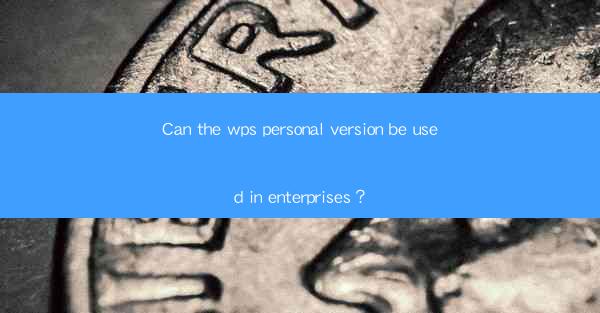
Introduction to WPS Personal Version
WPS Personal Version is a popular office suite software developed by Kingsoft, a Chinese software company. It offers a range of productivity tools, including word processing, spreadsheet, and presentation software. While WPS Personal Version is designed for individual users, many enterprises are curious about its suitability for business use. This article explores various aspects to determine if WPS Personal Version can be effectively used in an enterprise environment.
Compatibility with Microsoft Office
One of the primary concerns for enterprises when considering an office suite is compatibility with Microsoft Office, which is widely used in corporate settings. WPS Personal Version boasts high compatibility with Microsoft Office formats, allowing users to open, edit, and save documents in formats like .docx, .xlsx, and .pptx. This compatibility ensures that documents created in WPS can be easily shared and accessed by users who primarily use Microsoft Office, making it a viable option for enterprises.
Functionality and Features
WPS Personal Version offers a comprehensive set of features that cater to various business needs. It includes a word processor, spreadsheet, and presentation software, each with a range of tools and functionalities. The word processor provides advanced formatting options, collaboration features, and support for multiple languages. The spreadsheet software offers powerful data analysis tools, charting capabilities, and formula support. The presentation software allows users to create engaging slideshows with multimedia elements. These features make WPS Personal Version a robust tool for enterprise use.
Cost-effectiveness
Cost is a significant factor for enterprises when selecting office suite software. WPS Personal Version is available for free, which can be a significant advantage for businesses looking to reduce software costs. While there are limitations compared to the paid versions, the free version still offers a substantial set of features that can meet the needs of many enterprises. This cost-effectiveness makes WPS Personal Version an attractive option for businesses operating on a tight budget.
Customization and Integration
Enterprises often require customization and integration capabilities to tailor the office suite to their specific needs. WPS Personal Version offers some customization options, such as customizing the ribbon interface and creating templates. However, it may not offer the same level of customization as some other office suite software. Additionally, WPS Personal Version may have limited integration capabilities with other enterprise systems and applications. This aspect should be carefully considered when evaluating its suitability for enterprise use.
Security and Privacy
Security and privacy are critical concerns for enterprises, especially when handling sensitive data. WPS Personal Version provides basic security features, such as password protection for documents and the ability to encrypt files. However, it may not offer the same level of security as dedicated enterprise-grade office suite software. Enterprises should assess their security requirements and consider whether WPS Personal Version meets their standards before deploying it in a business environment.
Technical Support and Updates
Enterprises require reliable technical support and regular updates to ensure the smooth operation of their office suite software. WPS Personal Version offers limited technical support, primarily through online resources and community forums. While this may be sufficient for individual users, it may not be adequate for enterprises with complex technical requirements. Additionally, the frequency and nature of updates may vary, which could impact the software's performance and compatibility over time.
Scalability and Performance
Scalability is an important consideration for enterprises, as they may need to support a large number of users and devices. WPS Personal Version is designed for individual users and may not offer the same level of scalability as enterprise-grade office suite software. This could be a concern for businesses with a large workforce or those planning to expand in the future. Additionally, performance may vary depending on the hardware and network infrastructure, which should be evaluated during the implementation process.
User Training and Adaptation
When introducing new software to an enterprise, user training and adaptation are crucial for successful adoption. WPS Personal Version has a similar user interface to Microsoft Office, which can make the transition easier for users familiar with Microsoft products. However, some users may require training to become proficient in using all the features of WPS Personal Version. Enterprises should consider the time and resources required for training their workforce before deploying the software.
Community and Ecosystem
The availability of a strong community and ecosystem can greatly enhance the user experience and support for an office suite software. WPS Personal Version has a growing user base and a community of developers, which can provide valuable resources and support. However, it may not have the same level of community support as Microsoft Office, which has been around for decades. Enterprises should assess the importance of community support and its impact on their business operations.
Conclusion
In conclusion, WPS Personal Version can be a viable option for enterprises, depending on their specific needs and requirements. Its compatibility with Microsoft Office formats, cost-effectiveness, and comprehensive set of features make it an attractive choice for businesses looking for an alternative office suite. However, enterprises should carefully consider factors such as customization, security, technical support, and scalability before deploying WPS Personal Version in a business environment. By evaluating these aspects, enterprises can make an informed decision about whether WPS Personal Version is the right fit for their organization.











