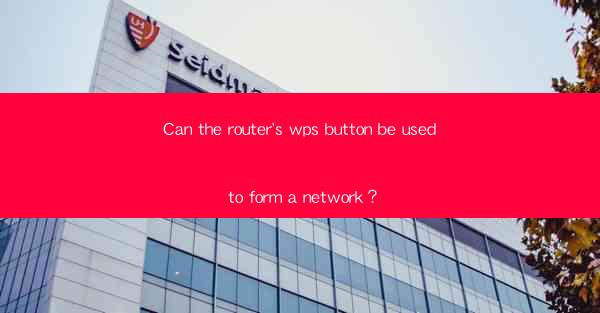
Introduction to WPS Button on Routers
The WPS (Wi-Fi Protected Setup) button on a router is a convenient feature designed to simplify the process of connecting devices to a wireless network. It is a one-button setup that can be used to establish a secure Wi-Fi connection without the need for manual configuration of encryption keys or SSID (Service Set Identifier).
Understanding the WPS Button Functionality
The WPS button is typically located on the exterior of a router and is used to initiate a secure connection between the router and a device. When pressed, it triggers a series of steps that include generating a temporary network key and sending it to the connected device. This key is then used to establish a secure connection.
How WPS Works
1. Push Button Method: When the WPS button is pressed on the router, it sends out a network key to devices within range that also support WPS.
2. PIN Method: Alternatively, a device can enter a PIN provided by the router into its WPS settings to establish a connection.
3. WPS Push Button Protocol: The WPS push button protocol uses a temporary key exchange to set up a secure connection. This key is valid for a short period and is used only for the initial connection.
4. WPS PIN Protocol: The WPS PIN protocol involves entering a 8-digit or 13-digit PIN on the device to establish a connection.
5. Security Considerations: While WPS is designed to be secure, it has been found to have vulnerabilities, such as the WPS PIN vulnerability, which can be exploited by attackers.
Advantages of Using the WPS Button
1. Ease of Use: The WPS button simplifies the process of connecting devices to a Wi-Fi network, making it accessible to users who may not be technically proficient.
2. Security: WPS is designed to provide a secure connection, using encryption to protect data transmission.
3. Speed: The WPS process is generally faster than manually setting up a network connection, as it automates many of the steps involved.
Disadvantages and Limitations of WPS
1. Security Concerns: As mentioned earlier, WPS has been found to have vulnerabilities that can be exploited by attackers to gain unauthorized access to the network.
2. Limited Compatibility: Not all devices support WPS, and some older devices may not be compatible with the feature.
3. Lack of Control: Using WPS can limit the user's ability to customize network settings, as the process is largely automated.
Steps to Use the WPS Button to Form a Network
1. Locate the WPS Button: Find the WPS button on your router, which is usually labeled with the WPS logo.
2. Press the WPS Button: Press and hold the WPS button for a few seconds. The button may light up or blink to indicate that it is active.
3. Connect Your Device: On your device, go to the Wi-Fi settings and select your router's network name. If prompted, choose the WPS option.
4. Enter PIN (if required): If your device supports the PIN method, you may need to enter the WPS PIN provided by the router.
5. Wait for Connection: The device will attempt to connect to the network. Once connected, you should see the network name and a strong signal strength.
6. Verify Connection: Ensure that your device is connected to the internet by opening a web browser or using an app that requires an internet connection.
Conclusion
The WPS button on a router can be a convenient way to form a network and connect devices to a Wi-Fi network. However, it is important to be aware of the security risks associated with WPS and to take appropriate measures to protect your network. While WPS simplifies the process of setting up a network, it is advisable to manually configure network settings for enhanced security and control over your wireless network.











