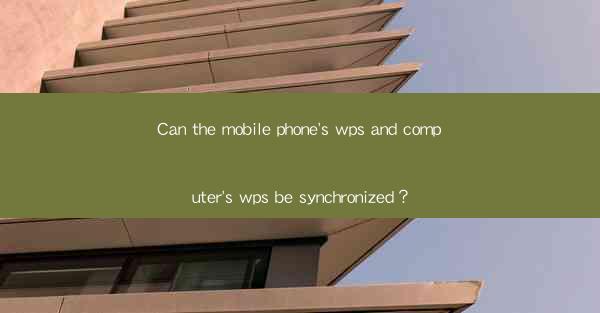
Introduction to WPS Synchronization
WPS Office is a popular productivity suite that offers word processing, spreadsheet, and presentation tools. Many users wonder if they can synchronize their documents between the mobile phone version of WPS and the computer version. This article will explore the possibilities and limitations of WPS synchronization.
Understanding WPS Office
WPS Office is available for both mobile devices and computers, offering a seamless experience across platforms. The mobile version is designed for on-the-go productivity, while the computer version provides more robust features and a larger screen real estate. Both versions aim to provide users with a familiar interface and efficient document management.
Syncing Documents via Cloud Storage
One of the primary methods to synchronize WPS documents between mobile and computer is through cloud storage services. WPS supports integration with popular cloud storage platforms like Google Drive, Dropbox, and OneDrive. By saving your documents to the cloud, you can access and edit them from any device with an internet connection.
Using the WPS Cloud Service
WPS offers its own cloud service, which allows users to store and sync their documents directly within the WPS ecosystem. To use this service, you need to sign up for a WPS account and enable the cloud sync feature. Once enabled, any document created or edited on one device will automatically appear on all other devices linked to the same account.
Manual Synchronization
In addition to cloud-based synchronization, users can manually transfer documents between their mobile phone and computer. This can be done by connecting the devices via USB, using email attachments, or transferring files through a third-party file manager app. While this method is less convenient than automatic synchronization, it offers more control over the syncing process.
Limitations of Synchronization
Despite the convenience of WPS synchronization, there are some limitations to consider. For instance, the mobile version of WPS may not support all the advanced features available in the computer version. Additionally, synchronization can be affected by internet connectivity issues or storage space limitations on the cloud storage platform.
Collaboration Features
WPS also offers collaboration features that can be beneficial when synchronizing documents between mobile and computer. Users can share documents with others, allowing for real-time editing and commenting. This feature is particularly useful for team projects or when working with clients who may not have access to the same devices.
Regular Updates and Improvements
The WPS development team is continuously working on improving the synchronization features and user experience. Regular updates ensure that users benefit from the latest advancements in technology. It's important to keep your WPS applications updated to access the latest synchronization capabilities.
Conclusion
In conclusion, WPS offers various methods to synchronize documents between mobile and computer devices. Whether you prefer automatic cloud-based synchronization or manual file transfers, WPS provides the tools to keep your documents accessible and up-to-date across all your devices. While there are some limitations to consider, the overall experience is generally seamless, making WPS a versatile choice for productivity on the go.











