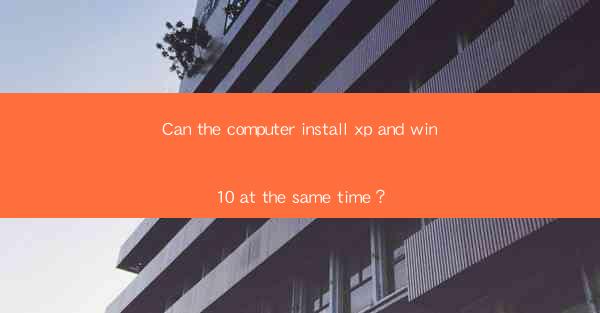
Installing multiple operating systems on a single computer can be a useful setup for various reasons, such as testing software compatibility or running different applications that require different OS environments. In this article, we will explore whether it is possible to install Windows XP and Windows 10 on the same computer and discuss the technical aspects, requirements, and potential challenges involved.
Understanding Dual Booting
Dual booting is the process of installing two or more operating systems on a single computer's hard drive, allowing the user to choose which OS to boot into each time the computer starts. This is different from virtualization, where each OS runs in its own virtual machine on the host operating system.
Hardware Requirements
Before attempting to install Windows XP and Windows 10 on the same computer, it is crucial to ensure that the hardware meets the minimum requirements for both operating systems. Windows XP is an older OS, so it may require less powerful hardware compared to Windows 10. However, the computer should have enough RAM, a compatible CPU, and a sufficient amount of storage space to accommodate both installations.
Partitioning the Hard Drive
To install two operating systems on the same computer, you will need to partition the hard drive. This involves dividing the storage space into separate sections, each dedicated to a different OS. You can use the built-in Disk Management tool in Windows to create and format partitions.
Installing Windows XP
The first step is to install Windows XP on one of the partitions. You will need the installation media, such as a CD or USB drive, and the product key. Follow the on-screen instructions to install Windows XP, ensuring that you select the correct partition for installation.
Installing Windows 10
Once Windows XP is installed, you can proceed to install Windows 10 on a separate partition. Again, you will need the installation media and the product key. During the installation process, choose the Custom: Install Windows only (advanced) option to select the partition where you want to install Windows 10.
Boot Manager Configuration
After both operating systems are installed, you will need to configure the boot manager. The default boot manager is the Windows Boot Manager, which allows you to choose which OS to boot into. You can access the boot manager by pressing a specific key (usually F12 or Esc) during the boot process. From there, you can edit the boot order and set default options.
Considerations and Challenges
While it is technically possible to install Windows XP and Windows 10 on the same computer, there are several considerations and challenges to keep in mind:
- Compatibility issues: Some drivers and software may not work correctly on both operating systems.
- Performance: Running two operating systems simultaneously can slow down the computer, especially if the hardware is not powerful enough.
- Security: Running older operating systems like Windows XP can pose security risks due to outdated software and vulnerabilities.
Conclusion
In conclusion, it is possible to install Windows XP and Windows 10 on the same computer using the dual booting method. However, it requires careful planning, hardware compatibility, and attention to detail during the installation process. While dual booting can be a useful setup for certain purposes, it is important to weigh the benefits against the potential drawbacks and ensure that the hardware and software requirements are met.











