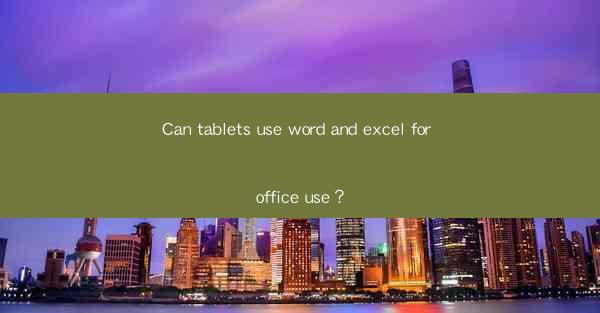
Introduction to Tablets and Office Use
Tablets have become an integral part of our daily lives, offering a portable and versatile alternative to traditional desktop and laptop computers. With their sleek designs and touch-friendly interfaces, tablets are increasingly being used for various tasks, including office work. One of the most common questions about tablets is whether they can effectively handle office applications like Microsoft Word and Excel. In this article, we will explore the capabilities of tablets in running these essential office tools.
Understanding Tablets
Tablets are mobile devices that typically feature a touchscreen interface, a battery-powered design, and a lightweight form factor. They come in various sizes, with the most common being 7 to 10 inches. Tablets are designed for portability and ease of use, making them ideal for on-the-go productivity. However, their hardware specifications can vary widely, which affects their ability to run resource-intensive applications.
Microsoft Word on Tablets
Microsoft Word is a widely used word processing application that is essential for creating, editing, and formatting documents. Tablets can indeed use Word for office use. Microsoft offers a dedicated Word app for both iOS and Android devices, which provides most of the features available in the desktop version. Users can create new documents, edit existing ones, and format text, images, and tables. The tablet interface is optimized for touch, allowing for easy navigation and editing.
Excel on Tablets
Excel is a powerful spreadsheet application that is crucial for data analysis and financial calculations. Tablets can also run Excel, thanks to Microsoft's Excel app for mobile devices. The app offers a comprehensive set of features, including the ability to create and edit spreadsheets, perform calculations, and visualize data with charts and graphs. The tablet interface is designed to make the most of the touch screen, allowing users to manipulate cells and formulas with ease.
Comparing Tablet and Desktop Performance
While tablets can run Word and Excel, their performance may not match that of desktop computers. Tablets generally have less processing power, memory, and storage capacity compared to desktops. This can lead to slower processing times, especially when working with large documents or complex spreadsheets. However, for most office tasks, tablets provide sufficient performance, and the convenience they offer often outweighs the performance differences.
Additional Considerations for Office Use on Tablets
When using tablets for office work, there are a few additional considerations to keep in mind. First, the physical size of the tablet can impact the typing experience. Smaller tablets may require more effort to type comfortably, while larger tablets can provide a more desktop-like experience. Second, the lack of a physical keyboard and mouse can be a limitation for some users. However, many tablets offer Bluetooth keyboard support, which can help bridge this gap.
Accessibility and Collaboration
One of the advantages of using tablets for office work is the accessibility they offer. Users can access their documents and spreadsheets from anywhere, as long as they have an internet connection. Additionally, tablets support cloud-based services like OneDrive and Dropbox, which allow for easy collaboration with colleagues. Users can share documents, make real-time edits, and track changes, making tablets a viable option for team-based office work.
Conclusion
In conclusion, tablets can certainly be used for office work with applications like Microsoft Word and Excel. While they may not match the performance of desktop computers, tablets offer unparalleled portability and convenience. With the right apps and accessories, such as a Bluetooth keyboard, tablets can be a powerful tool for managing office tasks on the go. Whether for personal or professional use, tablets have become an indispensable part of the modern office ecosystem.











