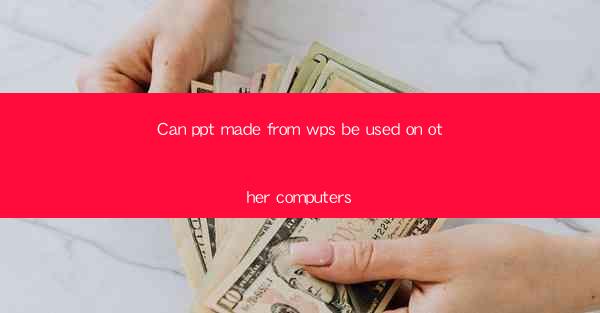
Introduction to WPS and PowerPoint Compatibility
The question of whether a PowerPoint presentation created using WPS can be used on other computers is a common concern for users who frequently collaborate or share their work across different platforms. WPS Office, a popular office suite in China, offers a range of functionalities similar to Microsoft Office, including the ability to create and edit PowerPoint presentations. This article delves into various aspects of using WPS-made PowerPoint presentations on other computers.
File Format Compatibility
One of the primary factors to consider when using WPS-made PowerPoint presentations on other computers is file format compatibility. WPS uses the .pptx format for PowerPoint presentations, which is the same format used by Microsoft PowerPoint. This means that the file format itself is not an issue when it comes to compatibility. However, there may be minor formatting differences due to the use of different software.
Software Installation
To use a WPS-made PowerPoint presentation on a computer that does not have WPS installed, the user will need to have PowerPoint or another compatible software installed. Microsoft PowerPoint is widely available on both Windows and macOS operating systems, making it a convenient choice for users who need to view or edit presentations created in WPS.
Formatting Differences
While the file format is compatible, there can be formatting differences between WPS and Microsoft PowerPoint. This is because each software has its own set of default formatting options and styles. For instance, fonts, colors, and layouts may not appear exactly the same when viewed on a different computer. These differences are usually minor and can be adjusted easily.
Font Availability
Another potential issue is font availability. If a WPS-made presentation uses a font that is not installed on the target computer, the font may be substituted with a default font. This can affect the visual appearance of the presentation. Users can overcome this by embedding fonts within the presentation, ensuring that the correct fonts are used regardless of the computer being used to view it.
Transitions and Animations
WPS and Microsoft PowerPoint offer a variety of transitions and animations for presentations. While these effects are generally compatible, there may be slight differences in how they are rendered on different computers. Users should test their presentations on the target computer to ensure that all transitions and animations work as intended.
Media Integration
Media integration, such as audio, video, and images, is an essential part of many PowerPoint presentations. When using WPS-made presentations on other computers, it is crucial to ensure that all media files are accessible. If the media files are not embedded within the presentation, the user will need to have access to the original files or ensure that they are stored in a location that is accessible from the target computer.
Slide Master and Templates
WPS and Microsoft PowerPoint both allow users to create custom slide masters and templates. When sharing presentations created using these custom elements, it is important to note that the recipient's computer must have access to the same slide master or template. Otherwise, the presentation may not look as intended.
Compatibility with Older Versions
While the .pptx format is widely supported, users who need to share presentations with recipients using older versions of PowerPoint may encounter compatibility issues. In such cases, it is advisable to save the presentation in the older .ppt format or convert it to a PDF, which can be viewed on any computer without the need for additional software.
Software Updates and Bug Fixes
Software updates can sometimes introduce changes that affect compatibility between different versions of PowerPoint. Users should ensure that both their WPS and PowerPoint installations are up to date to minimize the risk of compatibility issues. Additionally, any known bugs or issues should be addressed to prevent unexpected problems when using WPS-made presentations on other computers.
Conclusion
In conclusion, while there may be some minor formatting and compatibility issues, PowerPoint presentations created using WPS can generally be used on other computers. By considering factors such as file format, font availability, media integration, and software updates, users can ensure that their presentations are accessible and look as intended regardless of the computer being used. With a bit of preparation and attention to detail, the compatibility of WPS-made PowerPoint presentations can be significantly improved.











