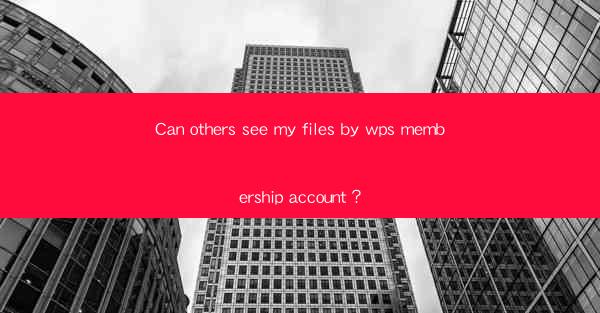
This article delves into the question of whether others can access your files through a WPS membership account. It explores various aspects such as account security, file sharing settings, privacy policies, and the role of third-party applications. The article aims to provide a comprehensive understanding of the potential risks and measures to protect your files within a WPS membership account.
Can Others See My Files by WPS Membership Account?
The question of whether others can see your files through a WPS membership account is a common concern among users. Here, we will explore six key aspects to understand the potential risks and how to mitigate them.
Account Security
The first aspect to consider is the security of your WPS membership account. If your account credentials are compromised, anyone with access to your account can potentially view your files. To ensure account security, follow these steps:
1. Use Strong Passwords: Create a strong, unique password for your WPS account. Avoid using common words or easily guessable combinations.
2. Enable Two-Factor Authentication: Activate two-factor authentication (2FA) for an additional layer of security. This requires a second form of verification, such as a code sent to your phone, in addition to your password.
3. Regularly Update Passwords: Change your password regularly to prevent unauthorized access.
File Sharing Settings
WPS offers various file sharing settings that allow you to control who can access your files. Understanding these settings is crucial to prevent unauthorized access:
1. Private Files: By default, files are private and only accessible to the account owner. Ensure that you do not change this setting unless you intend to share files.
2. Shared Files: If you choose to share files, you can specify who has access. Be cautious when sharing files with external users, as they may have the ability to view or edit your documents.
3. Collaboration Features: WPS provides collaboration features that allow multiple users to work on the same document simultaneously. Ensure that you only share these files with trusted individuals.
Privacy Policies
WPS has privacy policies in place to protect user data. However, it's essential to understand these policies to assess the level of security provided:
1. Data Collection: WPS collects certain data to improve its services. Review the data collection practices to ensure they align with your privacy expectations.
2. Data Storage: Understand where and how your data is stored. WPS uses secure servers, but it's important to know the location and security measures in place.
3. Data Sharing: Be aware of any third-party data sharing practices. WPS may share data with trusted partners, but it should not compromise your privacy.
Third-Party Applications
Third-party applications can sometimes access your WPS files if integrated with your account. Be cautious when granting permissions to these applications:
1. Review Permissions: Before granting permissions to a third-party application, review its access requirements. Only allow access to necessary data.
2. Regular Audits: Conduct regular audits of the applications connected to your WPS account to ensure they are still needed and secure.
3. Update Applications: Keep third-party applications up to date to ensure they have the latest security patches.
Additional Measures
In addition to the above aspects, consider the following measures to protect your files within a WPS membership account:
1. Backup Files: Regularly backup your important files to an external location or cloud storage service. This ensures that you have a copy in case of data loss or unauthorized access.
2. Use Encryption: If you need to share sensitive files, consider encrypting them before sharing. This adds an extra layer of security to your data.
3. Educate Yourself: Stay informed about the latest security threats and best practices. Knowledge is a powerful tool in protecting your digital assets.
Conclusion
In conclusion, the question of whether others can see your files through a WPS membership account depends on various factors, including account security, file sharing settings, privacy policies, and third-party applications. By understanding these aspects and implementing the recommended measures, you can significantly reduce the risk of unauthorized access to your files. Always prioritize security and privacy when managing your digital documents within a WPS membership account.











