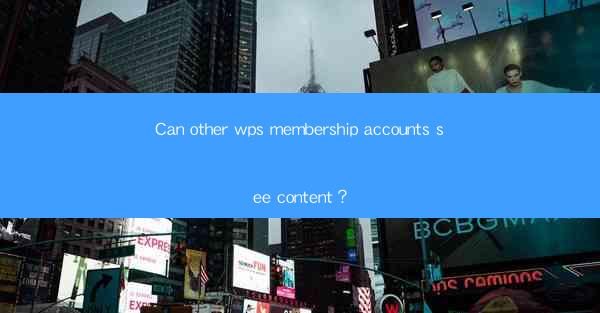
Introduction to WPS Membership Accounts
WPS Office, a popular office suite alternative to Microsoft Office, offers various subscription plans known as WPS Membership Accounts. These accounts provide users with additional features and services beyond the free version of WPS Office. One common question among users is whether other WPS Membership accounts can see the content created or shared by a single user. This article aims to explore this topic in detail.
Understanding WPS Membership Accounts
WPS Membership Accounts come in different tiers, such as Personal, Student, and Business. Each tier offers different benefits, including cloud storage, advanced formatting options, and exclusive templates. When a user signs up for a WPS Membership Account, they are given a unique account ID and access to a personal cloud storage space.
Privacy Settings in WPS Membership Accounts
WPS Office provides privacy settings that allow users to control who can view their documents. By default, documents created or uploaded to the WPS Cloud are private and can only be accessed by the user who created them. However, users can share documents with others by generating a shareable link or inviting specific individuals to view or edit the document.
Can Other WPS Membership Accounts See Content?
1. Private Documents: If a user has set their document to private, other WPS Membership accounts cannot see the content unless they are explicitly granted access by the document owner.
2. Shared Links: If a user shares a document through a shareable link, anyone with the link can access the content, regardless of whether they have a WPS Membership Account or not.
3. Collaboration: When multiple users are invited to a document for collaboration, they can view and edit the content, but only if they have a WPS Membership Account and have been granted the necessary permissions.
Cloud Storage and Document Access
4. Cloud Storage: Documents stored in a user's personal cloud storage space are private by default. Other WPS Membership accounts cannot access these documents unless the owner shares them explicitly.
5. Document Access Permissions: Users can set different levels of access for their documents, such as view-only or edit access. This ensures that only authorized users can view or modify the content.
6. Revoking Access: If a user wants to prevent others from accessing their documents, they can revoke access at any time by removing the shareable link or uninviting collaborators.
Security and Data Protection
WPS Office takes security seriously and implements various measures to protect user data. The following security features contribute to the privacy of WPS Membership accounts:
1. Encryption: All data transmitted between the user's device and the WPS Cloud is encrypted to prevent unauthorized access.
2. Two-Factor Authentication: Users can enable two-factor authentication to add an extra layer of security to their accounts.
3. Regular Updates: WPS Office regularly updates its software to patch vulnerabilities and improve security.
Conclusion
In conclusion, the visibility of content in WPS Membership accounts depends on the user's privacy settings and sharing preferences. By default, documents are private and cannot be accessed by other WPS Membership accounts unless the owner shares them. Users have control over their documents and can set permissions to ensure that only authorized individuals can view or edit their content. With the right privacy settings and security measures in place, WPS Membership accounts offer a secure and private environment for users to create and share documents.











