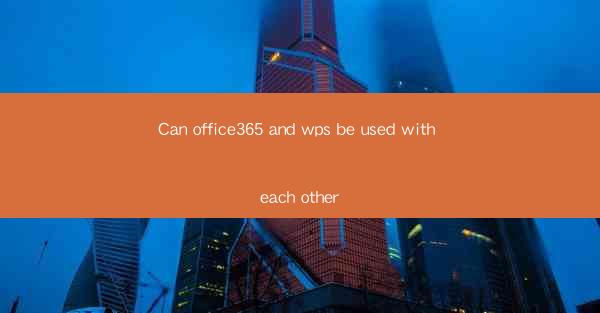
Can Office365 and WPS Be Used With Each Other?
In today's digital age, the demand for efficient and versatile productivity tools has never been higher. Two of the most popular office suites, Microsoft Office 365 and WPS Office, have been at the forefront of this demand. The question that often arises is whether these two powerful tools can be used together. This article aims to explore the compatibility between Office 365 and WPS, providing readers with a comprehensive understanding of how these two suites can coexist and enhance productivity.
Compatibility and File Format Support
One of the primary concerns when considering the use of both Office 365 and WPS is compatibility. Both suites support a wide range of file formats, which makes it relatively easy to use them together. Microsoft Office 365 supports the .docx, .xlsx, and .pptx formats, which are also natively supported by WPS. This means that documents created in one suite can be easily opened and edited in the other without any loss of formatting or functionality.
Collaboration Features
Collaboration is a key aspect of modern work environments, and both Office 365 and WPS offer robust collaboration features. Office 365 includes real-time co-authoring in Word, Excel, and PowerPoint, allowing multiple users to work on the same document simultaneously. WPS also supports real-time collaboration, although it may not be as seamless as Office 365. However, both suites allow users to share documents, track changes, and leave comments, making them suitable for team projects.
Integration with Cloud Services
Both Office 365 and WPS offer cloud-based storage solutions, which are essential for remote work and collaboration. Office 365 integrates with OneDrive, Microsoft's cloud storage service, while WPS uses its own cloud storage service. Users can easily sync their files across devices and access them from anywhere, making it convenient to work on documents using either suite.
Cost and Licensing
Cost is a significant factor for many businesses and individuals when choosing productivity tools. Office 365 offers a range of subscription plans, including individual, business, and educational options. WPS, on the other hand, offers a free version that includes basic office applications, as well as paid versions with additional features. The cost-effectiveness of using both suites together depends on the specific needs and budget of the user or organization.
Feature Set and Customization
Office 365 and WPS offer a comprehensive set of features, but they differ in some areas. Office 365 includes advanced features such as Power Query, Power Pivot, and Power BI, which are not available in WPS. Conversely, WPS offers some unique features, such as its built-in PDF converter and a more intuitive user interface. Users can choose to use both suites to leverage the strengths of each.
Performance and System Requirements
The performance of Office 365 and WPS can vary depending on the user's system specifications. Office 365 requires a higher minimum system requirement, particularly for its advanced applications like Excel and PowerPoint. WPS, on the other hand, is known for its lightweight nature and can run smoothly on older systems. This makes WPS a more accessible option for users with limited hardware resources.
Training and Support
Transitioning to a new productivity suite can be challenging, especially for organizations with existing workflows. Both Office 365 and WPS offer extensive training resources and support options. Microsoft provides a wealth of documentation, tutorials, and community forums, while WPS offers similar resources through its website and customer support channels.
Security and Privacy
Security and privacy are critical concerns for any productivity tool. Office 365 offers advanced security features, including multi-factor authentication, data loss prevention, and encryption. WPS also provides robust security measures, although they may not be as comprehensive as those offered by Office 365. Users should consider their specific security needs when choosing between the two suites.
Conclusion
In conclusion, Office 365 and WPS can indeed be used together, offering users the flexibility to leverage the strengths of each suite. While there are differences in features, compatibility, and cost, both suites provide a solid foundation for productivity and collaboration. Users should carefully evaluate their specific needs and budget to determine the best combination of tools for their work environment.
The ability to use Office 365 and WPS together opens up new possibilities for users and organizations. By combining the best features of both suites, users can enhance their productivity, streamline their workflows, and adapt to the changing demands of the digital workplace. As technology continues to evolve, it is likely that we will see further integration and collaboration between these two powerful tools.











