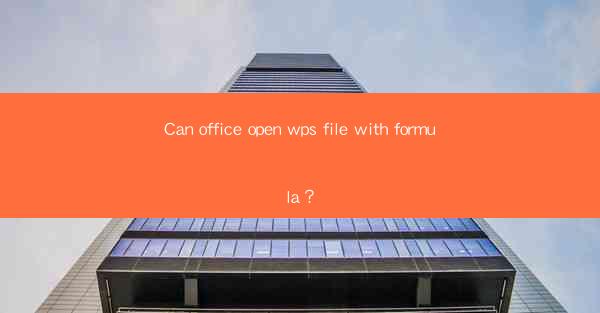
Introduction to Office and WPS File Formats
The question of whether an office can open a WPS file with formulas is a common one, especially as the use of different document formats continues to evolve. To understand this, it's important to first look at the basic differences between office suite formats and WPS file formats.
Office, commonly referring to Microsoft Office, is a suite of productivity applications that includes Word, Excel, PowerPoint, and others. These applications use specific file formats such as .docx, .xlsx, and .pptx for their documents. On the other hand, WPS Office, developed by Kingsoft, is a suite of office productivity tools that offer similar functionalities. WPS files typically use .docx, .xlsx, and .pptx formats as well, but they also have their own proprietary formats like .wps for Word documents.
Compatibility Between Office and WPS Files
The compatibility between Office and WPS files is generally good, as both suites support the standard .docx, .xlsx, and .pptx formats. However, when it comes to more complex features like formulas, the compatibility can vary.
Opening WPS Files in Office
If you have a WPS file that contains formulas and you want to open it in an Office application like Excel, you can do so directly. When you open a .xlsx file created in WPS in Excel, the formulas should be recognized and function as expected. This is because both applications use the same underlying formula syntax.
Understanding Formulas in WPS
WPS, like Microsoft Office, supports a wide range of formulas in its applications. These include basic arithmetic operations, statistical functions, logical functions, and more. Users can create formulas in cells to perform calculations, analyze data, and automate tasks.
Preservation of Formulas in Conversion
When converting a WPS file to an Office format, such as .xlsx, the formulas are typically preserved. This means that if you open a WPS Excel file in Excel, the formulas will still work as intended. However, there may be minor formatting differences or issues with specific functions that are not supported in both applications.
Limitations in Formula Compatibility
Despite the general compatibility, there are limitations to consider. Some advanced features or specific functions in WPS may not have direct equivalents in Office, which could lead to issues when opening the file. Additionally, the visual representation of formulas might differ slightly, which could affect readability.
Workarounds for Incompatible Formulas
If you encounter a formula that does not work as expected when opening a WPS file in Office, there are several workarounds you can try. These include:
1. Checking for any hidden characters or formatting issues that might be affecting the formula.
2. Replacing the WPS-specific function with a similar function that is supported in Office.
3. Updating the formula to use a more standard syntax that is compatible with both applications.
Updating Software for Improved Compatibility
To ensure the best compatibility between Office and WPS files, it's important to keep your software up to date. Both Microsoft and Kingsoft regularly release updates that improve compatibility and fix known issues.
Using Add-ins for Enhanced Functionality
For users who require advanced functionality that might not be available in both Office and WPS, there are third-party add-ins available. These add-ins can extend the capabilities of your office suite and provide additional tools for working with formulas and data.
Training and Support for Users
For organizations that use both Office and WPS, providing training and support for users is crucial. This ensures that employees understand how to work with formulas in both applications and can troubleshoot any issues that arise.
Conclusion
In conclusion, while there are some limitations, most WPS files with formulas can be opened and used in Office applications. By understanding the compatibility issues and having the necessary knowledge and tools, users can effectively work with WPS files in an Office environment. As both suites continue to evolve, the compatibility between them is likely to improve, making it even easier for users to switch between the two without losing important data or functionality.











