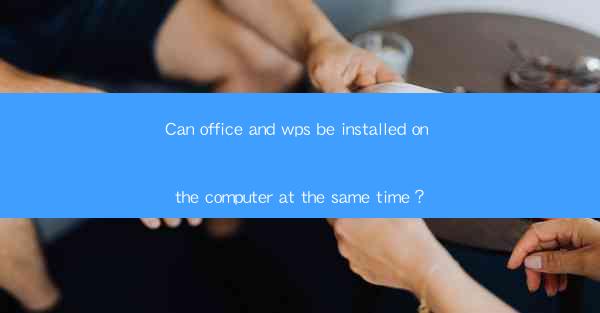
Can Office and WPS Be Installed on the Computer at the Same Time? A Comprehensive Guide
Are you contemplating whether you can install both Microsoft Office and WPS Office on your computer simultaneously? The answer is a resounding yes! Both are powerful productivity suites that offer a wide range of features to enhance your work efficiency. In this article, we will delve into the compatibility, benefits, and potential issues of having both Office and WPS installed on the same machine. Let's explore the possibilities and decide if this dual setup is right for you.
Compatibility: Can They Coexist Without Conflict?
One of the primary concerns when installing two office suites on the same computer is compatibility. Both Microsoft Office and WPS Office are designed to work seamlessly with various file formats, but can they coexist without causing conflicts?
1. File Format Compatibility: Microsoft Office and WPS Office support a wide range of file formats, including .docx, .xlsx, and .pptx. While there may be slight differences in how certain features are implemented, both suites can generally open and save files in these formats without issues.
2. Software Conflicts: In most cases, installing both Office and WPS on the same computer does not lead to software conflicts. However, it's essential to ensure that you have the correct versions of both suites and that they are not trying to access the same system resources simultaneously.
3. System Requirements: Both Microsoft Office and WPS Office have specific system requirements. Before installing either suite, make sure your computer meets these requirements to avoid any performance issues.
Benefits: Why Have Both Office and WPS?
Having both Microsoft Office and WPS Office installed on your computer can offer several benefits, depending on your specific needs and preferences.
1. Feature Comparison: Each suite has its unique features and strengths. For instance, Microsoft Word offers advanced grammar and spell-checking tools, while WPS Office provides a more intuitive interface and seamless integration with other WPS applications.
2. Cost-Effectiveness: WPS Office is a cost-effective alternative to Microsoft Office, offering many of the same features at a lower price point. This can be particularly beneficial for individuals or businesses on a budget.
3. Cross-Platform Use: Both Microsoft Office and WPS Office offer cross-platform support, allowing you to work on your documents from multiple devices, including Windows, macOS, and mobile devices.
Integration: How to Use Both Suites Together
Integrating both Microsoft Office and WPS Office on your computer can be a seamless process. Here are some tips to help you make the most of both suites:
1. Customize Your Start Menu: Add shortcuts to both Office and WPS Office applications to your start menu for easy access.
2. Use File Format Conversion Tools: If you encounter compatibility issues, use file format conversion tools to convert documents between the two suites.
3. Utilize Cloud Storage: Store your documents in cloud storage services like OneDrive or WPS Cloud to access them from any device and ensure seamless synchronization between the two suites.
Performance: Will It Slow Down My Computer?
Installing both Microsoft Office and WPS Office on your computer may slightly impact its performance, depending on your system's specifications. Here are some factors to consider:
1. System Resources: Both suites require a certain amount of system resources, such as CPU, RAM, and disk space. Ensure your computer meets these requirements to avoid any performance issues.
2. Background Processes: Both suites may run background processes, which can consume system resources. Monitor your computer's performance and close unnecessary applications to maintain optimal speed.
3. Regular Updates: Keep both Microsoft Office and WPS Office updated to ensure they run efficiently and take advantage of the latest features and security updates.
Conclusion: The Dual Setup Advantage
In conclusion, installing both Microsoft Office and WPS Office on the same computer is not only possible but can also offer several advantages. By considering compatibility, benefits, integration, performance, and potential issues, you can make an informed decision about whether this dual setup is right for you. With the right approach, you can enjoy the best of both worlds and enhance your productivity in the process.











