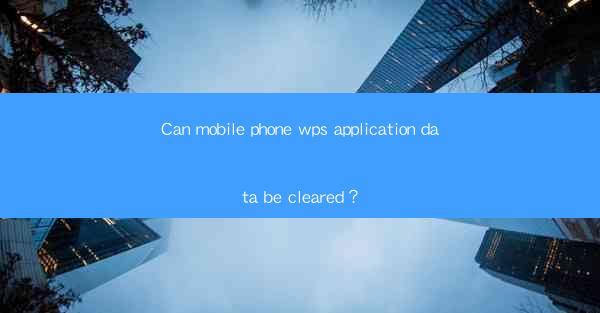
Can Mobile Phone WPS Application Data Be Cleared? A Comprehensive Guide
In the digital age, mobile phones have become an extension of our lives, housing a plethora of applications that help us manage our work, personal life, and entertainment. Among these apps, WPS Office stands out as a versatile tool for document creation, editing, and management. However, with the accumulation of data over time, users often find themselves needing to clear the application data to free up space or for privacy reasons. This article delves into the question: Can mobile phone WPS application data be cleared? Let's explore the various aspects of this process.
Understanding WPS Application Data
WPS Office, a popular office suite for mobile devices, stores various types of data, including documents, settings, cache, and temporary files. Understanding what constitutes WPS application data is the first step in deciding whether and how to clear it.
- Documents: These are the files you create, edit, or open within the WPS Office app. They can range from simple text documents to complex presentations and spreadsheets.
- Settings: This includes your preferences for font size, themes, and other customization options.
- Cache: Cache files are temporary data stored by the app to improve performance. They are not essential for the app's functionality but can take up significant space over time.
- Temporary Files: These are files created by the app during its operation and are often deleted automatically. However, some may remain.
Why Clear WPS Application Data?
There are several reasons why you might want to clear WPS application data:
- Free Up Space: Over time, the accumulation of documents, cache, and temporary files can consume a significant amount of storage space on your device.
- Improve Performance: Clearing cache and temporary files can help improve the app's performance and responsiveness.
- Privacy: If you have sensitive documents, clearing the app's data can help protect your privacy.
How to Clear WPS Application Data
Clearing WPS application data on your mobile device is a straightforward process. Here's how you can do it:
1. Access App Settings: Go to your device's app settings and find the WPS Office app.
2. Storage and Cache: Look for options related to storage and cache. This might be under a section labeled Storage or App Info.\
3. Clear Data: Tap on Clear Data or Clear Cache. You may be prompted to confirm your action.
4. Backup: Before clearing data, consider backing up important documents to prevent accidental loss.
Backup and Restore Your Documents
If you're clearing WPS application data, it's crucial to back up your documents to prevent losing important information. Here's how you can do it:
- Manual Backup: Manually save your documents to a cloud storage service like Google Drive, Dropbox, or OneDrive.
- WPS Backup: Some versions of WPS Office offer a built-in backup feature that allows you to save your documents directly to the cloud.
Preventing Data Accumulation
To avoid the need for frequent data clearing, consider the following tips:
- Regularly Delete Unnecessary Files: Periodically review your documents and delete those you no longer need.
- Use Cloud Storage: Store your documents in the cloud to free up local storage on your device.
- Limit Cache Usage: Adjust the app's settings to limit cache usage if you find it consuming too much space.
Conclusion
In conclusion, clearing WPS application data on your mobile phone is a simple and effective way to manage storage, improve performance, and protect your privacy. By understanding what constitutes WPS application data, why it should be cleared, and how to do it, you can ensure that your WPS Office app remains efficient and clutter-free. Remember to back up your documents before clearing data to prevent any accidental loss.











