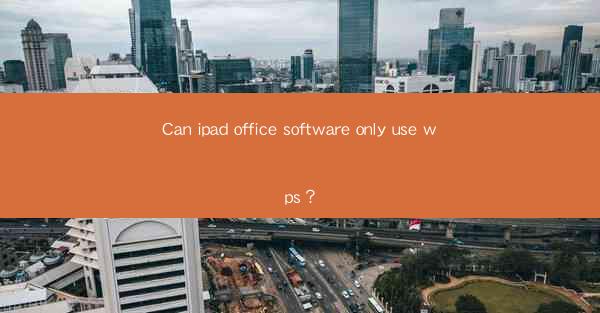
Introduction to iPad Office Software
The iPad has become an essential tool for many professionals and students alike, offering a portable and versatile platform for productivity. With the rise of tablet computing, office software has evolved to cater to the needs of users who prefer working on their iPads. In this article, we will explore whether iPad office software can exclusively use WPS or if there are other options available.
Understanding WPS Office for iPad
WPS Office is a popular office suite that offers word processing, spreadsheet, and presentation capabilities. It is known for its compatibility with Microsoft Office formats and its user-friendly interface. WPS Office for iPad provides a seamless experience for users who are accustomed to the traditional office suite on their desktops or laptops.
Can iPad Office Software Only Use WPS?
While WPS Office is a robust and versatile option for iPad users, it is not the only office software available. The iPad supports a variety of office suites, each with its own set of features and advantages. Therefore, it is not accurate to say that iPad office software can only use WPS. Let's explore some of the alternatives.
Microsoft Office for iPad
Microsoft Office is a staple in the office software world, and its iPad version offers full functionality for Word, Excel, PowerPoint, and OneNote. With real-time collaboration and seamless integration with other Microsoft services, such as OneDrive and Outlook, Microsoft Office for iPad is a strong competitor to WPS.
Google Workspace for iPad
Google Workspace, previously known as G Suite, provides a suite of productivity tools that are accessed through a web browser or dedicated apps. The Google Workspace apps for iPad include Google Docs, Sheets, and Slides, which offer cloud-based collaboration and storage. This suite is particularly beneficial for users who are already part of the Google ecosystem.
Apple's iWork Suite
For iPad users who prefer to stick with Apple's ecosystem, the iWork suite includes Pages, Numbers, and Keynote. These apps are designed to work seamlessly with other Apple devices and services, such as iCloud and AirDrop. The iWork suite is a great choice for those who want a native Apple experience.
Other Alternatives
Apart from the major players like WPS, Microsoft, and Google, there are several other office software options available for the iPad. Apps like Polaris Office, Zoho Office, and OfficeSuite offer a range of features and are often priced competitively. These alternatives provide users with more choices and can cater to specific needs or preferences.
Compatibility and File Format Support
One of the key considerations when choosing office software for the iPad is compatibility and file format support. WPS Office, Microsoft Office, and Google Workspace all offer good compatibility with Microsoft Office formats, ensuring that users can open and edit documents without issues. However, it's always a good idea to check the specific file format support for each app to ensure it meets your requirements.
Conclusion
In conclusion, while WPS Office is a solid choice for iPad users seeking a comprehensive office suite, it is not the only option available. The iPad supports a variety of office software solutions, including Microsoft Office, Google Workspace, and Apple's iWork suite, among others. Users should consider their specific needs, compatibility requirements, and personal preferences when selecting the right office software for their iPad.











