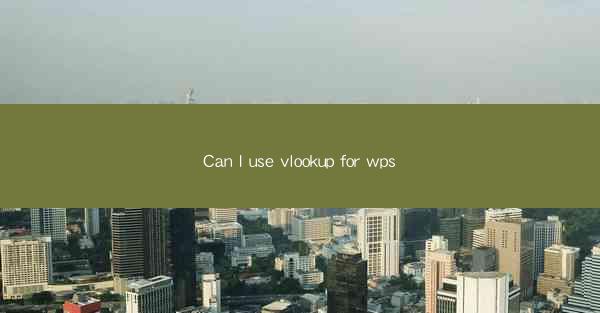
In the world of spreadsheet software, Microsoft Excel has long been the gold standard, offering a plethora of functions and features that make data analysis and manipulation a breeze. However, with the rise of alternative spreadsheet applications like WPS, users are often left wondering if they can replicate the functionalities they are accustomed to. One such function that many Excel users are keen to know if available in WPS is VLOOKUP. This article delves into the question, Can I use VLOOKUP for WPS? and explores various aspects of this function in the WPS spreadsheet application.
Understanding VLOOKUP in WPS
VLOOKUP is a powerful lookup function in Excel that allows users to search for a value in the first column of a range and return a value in the same row from a specified column. This function is particularly useful for data retrieval and comparison. Now, let's explore how VLOOKUP works in WPS and its various applications.
Functionality and Syntax
The syntax of VLOOKUP in WPS is similar to that in Excel. It consists of four arguments: the lookup value, the range to search within, the column index number to retrieve the value from, and an optional range lookup argument. Understanding these arguments is crucial for effectively using VLOOKUP in WPS.
Lookup Value and Range
The lookup value is the value you want to search for in the first column of the range. It can be a specific value or a cell reference. The range, on the other hand, is the range of cells where you want to search for the lookup value. It is important to ensure that the range is correctly defined to avoid errors.
Column Index Number
The column index number specifies the column from which you want to retrieve the value. This number corresponds to the column's position within the range. For example, if you want to retrieve the value from the second column, you would use the number 2 as the column index number.
Range Lookup
The range lookup argument determines whether the search is performed with an exact match or an approximate match. If you set this argument to TRUE, WPS will return an approximate match, and if you set it to FALSE, it will return an exact match. Understanding the difference between these two options is essential for accurate data retrieval.
Handling Errors
One of the common challenges users face while using VLOOKUP is handling errors. WPS provides error handling functions like IFERROR that can be used to display a custom message or value when an error occurs. Learning how to handle errors effectively can save you time and frustration.
Advanced VLOOKUP Techniques
Beyond the basic VLOOKUP function, WPS offers several advanced techniques that can enhance your data retrieval capabilities. These include using wildcards, combining VLOOKUP with other functions, and creating custom formulas. Exploring these techniques can help you unlock the full potential of VLOOKUP in WPS.
Comparing VLOOKUP in Excel and WPS
While the VLOOKUP function is available in both Excel and WPS, there are some differences in their implementation. This section compares the functionality, syntax, and limitations of VLOOKUP in both applications, providing users with a comprehensive understanding of the differences.
Case Studies and Real-World Applications
To illustrate the practical applications of VLOOKUP in WPS, this section presents real-world case studies. These examples showcase how VLOOKUP can be used in various scenarios, such as sales data analysis, inventory management, and customer relationship management.
Best Practices and Tips
To make the most of VLOOKUP in WPS, it is essential to follow best practices and tips. This section provides valuable insights into optimizing your VLOOKUP formulas, improving data accuracy, and troubleshooting common issues.
Conclusion
In conclusion, the question Can I use VLOOKUP for WPS? can be confidently answered with a resounding Yes! WPS offers a robust VLOOKUP function that is similar to Excel, allowing users to perform data retrieval and analysis efficiently. By understanding the syntax, arguments, and advanced techniques, users can unlock the full potential of VLOOKUP in WPS. As the demand for alternative spreadsheet applications continues to grow, WPS's VLOOKUP function is a valuable addition to its suite of features, making it an attractive choice for businesses and individuals alike.
While this article has covered various aspects of VLOOKUP in WPS, there is always room for further research and exploration. Future studies could delve into the integration of VLOOKUP with other WPS functions, the development of custom VLOOKUP formulas, and the optimization of VLOOKUP for large datasets. By continuously improving and expanding the capabilities of VLOOKUP in WPS, the application can continue to cater to the evolving needs of its users.











