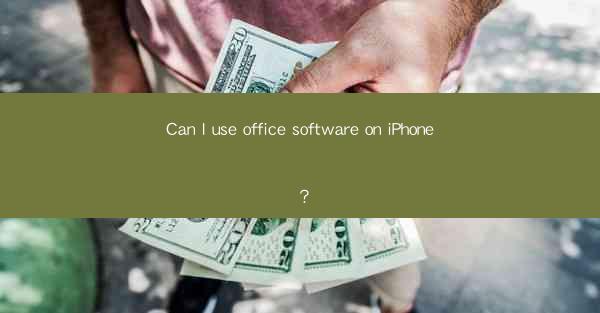
Can I Use Office Software on iPhone?
In today's digital age, the ability to access and use office software on various devices is crucial for productivity and efficiency. With the increasing popularity of the iPhone, many users wonder whether they can use office software on their devices. This article will explore various aspects of using office software on an iPhone, including compatibility, features, and benefits.
Compatibility of Office Software on iPhone
One of the primary concerns for iPhone users is the compatibility of office software. The good news is that many popular office software applications are available for the iPhone, ensuring seamless integration with other devices and platforms. Let's delve into the compatibility of office software on iPhone.
Microsoft Office
Microsoft Office is a widely-used office suite, and its applications, such as Word, Excel, and PowerPoint, are available for the iPhone. These applications are fully compatible with their desktop counterparts, allowing users to create, edit, and share documents, spreadsheets, and presentations on their iPhone.
Google Workspace
Google Workspace, which includes Google Docs, Sheets, and Slides, is another popular office suite that offers seamless compatibility with the iPhone. Users can access and edit their documents, spreadsheets, and presentations directly from their iPhone, ensuring they stay up-to-date with their work.
Apple's iWork Suite
Apple's iWork suite, which includes Pages, Numbers, and Keynote, is specifically designed for Apple devices, including the iPhone. These applications offer a range of features and are optimized for the iPhone's interface, providing a seamless experience for users.
Features of Office Software on iPhone
Office software on the iPhone offers a wide range of features that cater to various needs. Let's explore some of the key features available on office software for iPhone.
Document Editing and Creation
Office software on the iPhone allows users to create and edit documents, spreadsheets, and presentations with ease. Users can format text, add images, and use various tools to enhance their documents. The intuitive interface ensures that even those new to office software can quickly learn and use the applications.
Collaboration
Collaboration is a crucial aspect of office software, and many applications offer features that facilitate teamwork. Users can share documents, spreadsheets, and presentations with colleagues, allowing them to collaborate in real-time. Comments and suggestions can be made, and changes can be tracked, ensuring that everyone is on the same page.
Cloud Integration
Cloud integration is a significant advantage of office software on the iPhone. Users can save their documents, spreadsheets, and presentations to cloud storage services like Dropbox, Google Drive, and OneDrive, ensuring that their files are accessible from any device.
Benefits of Using Office Software on iPhone
Using office software on an iPhone offers several benefits, making it an excellent choice for users who need to work on the go.
Portability
The iPhone's compact size and portability make it an ideal device for working on the go. Users can access their office software and documents from anywhere, ensuring they stay productive even when they are away from their desk.
Convenience
The convenience of using office software on an iPhone cannot be overstated. Users can quickly create, edit, and share documents without the need for a computer, making it an excellent choice for those who need to work on the move.
Integration with Other Devices
Office software on the iPhone integrates seamlessly with other devices, including desktop computers and tablets. Users can easily transfer their documents, spreadsheets, and presentations between devices, ensuring they have access to their work from anywhere.
Security and Privacy
Security and privacy are crucial aspects of office software, and many applications offer robust features to protect users' data.
Encryption
Many office software applications on the iPhone offer encryption features to protect users' data. This ensures that sensitive information is secure and cannot be accessed by unauthorized users.
Two-Factor Authentication
Two-factor authentication adds an extra layer of security to office software on the iPhone. Users must provide two forms of identification, such as a password and a unique code sent to their phone, to access their applications and data.
Conclusion
In conclusion, using office software on an iPhone is a practical and efficient choice for users who need to work on the go. With the increasing compatibility, features, and benefits of office software on the iPhone, it has become an essential tool for productivity and collaboration. Whether you are a student, professional, or entrepreneur, using office software on your iPhone can help you stay organized and productive, ensuring you never miss a beat.











