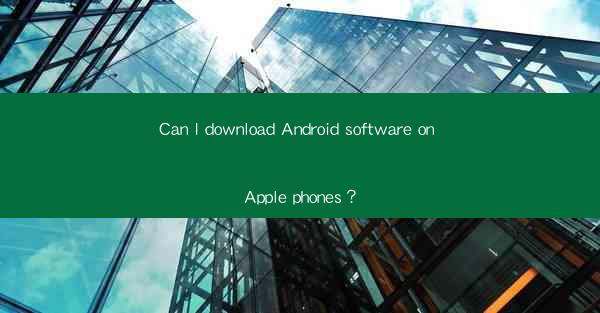
Introduction to Android and Apple Ecosystems
The world of mobile devices is dominated by two major ecosystems: Android and iOS. Android, developed by Google, is an open-source operating system that powers a wide range of smartphones and tablets from various manufacturers. On the other hand, Apple's iOS is a closed-source operating system exclusively used on Apple's iPhone, iPad, and iPod Touch devices. This fundamental difference in design and philosophy leads to distinct user experiences and capabilities.
Understanding Android Software
Android software is designed to be flexible and customizable. It allows users to download and install a vast array of applications from the Google Play Store, which is the official app store for Android devices. These applications range from productivity tools to games and entertainment. The open nature of Android also means that developers can create software that can run on a wide variety of devices, making it a popular choice for both consumers and developers.
Apple's App Store and iOS
Apple's iOS, on the other hand, is a closed ecosystem that tightly controls the software that can be installed on its devices. The App Store is the primary source for iOS applications, and it is curated to ensure that all apps meet Apple's standards for quality and security. This strict control over the ecosystem has led to a high level of consistency and reliability across all Apple devices.
Can Android Software Be Installed on Apple Phones?
The short answer is no, you cannot directly download and install Android software on an Apple phone. This is due to several technical and philosophical reasons:
1. Operating System Differences: Android and iOS are fundamentally different operating systems with different kernels, user interfaces, and underlying technologies. An Android app designed to run on an Android device will not function on an iOS device without significant modifications.
2. Security and Privacy Concerns: Apple's strict control over the App Store is partly to ensure the security and privacy of its users. Allowing Android software to run on Apple devices could potentially introduce security vulnerabilities and compromise user data.
3. Hardware Differences: While Android is designed to be hardware-agnostic, Apple's devices are designed to work seamlessly with its own hardware. This includes optimized performance, battery life, and integration with other Apple services like iMessage and FaceTime.
Emulators and Virtual Machines
Despite the technical barriers, there are ways to run Android software on an Apple phone, albeit with limitations:
1. Emulators: Emulators are software programs that mimic the behavior of another operating system. There are Android emulators available for macOS, such as Bluestacks and LDPlayer, which can be installed on an Apple computer. Users can then run Android software on their Mac and use a remote desktop connection to access it on their iPhone.
2. Virtual Machines: Virtual machines (VMs) allow users to run multiple operating systems on the same hardware. By installing an Android virtual machine on a Mac, users can run Android software on their computer and potentially access it from their iPhone using AirPlay or other remote desktop solutions.
Conclusion: The Ecosystem Divide
The inability to download Android software on Apple phones is a reflection of the fundamental differences between the Android and iOS ecosystems. While it may be technically possible to run Android software on an Apple device through emulators or virtual machines, it is not a seamless or straightforward process. Users who are deeply invested in the Apple ecosystem may find the convenience and security of iOS apps to be a compelling reason to stick with their preferred platform.











